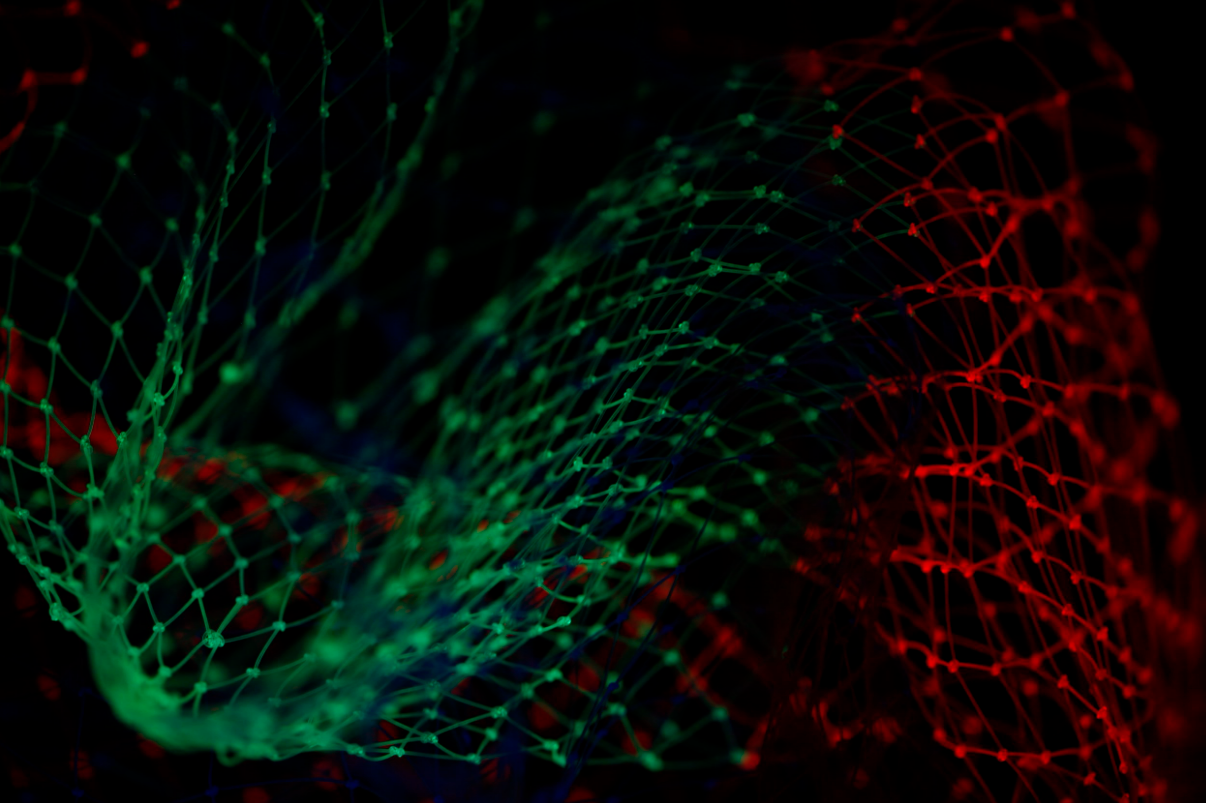Blog
Resources from our industry-expert staff
10 things you’ll love about Business Central after switching from Dynamics GP, part 1
There are lots of reasons why you should start to think about modernizing your ERP, but here are five tried-and-true benefits once you migrate your Dynamics GP to Business Central, the most modern, full-featured, and competitively-priced ERP application on the market.
Stay tuned for part two of this blog series for more reasons you’ll love Business Central after migrating from Dynamics GP!
Try Business Central’s new Copilot feature
Dynamics 365 Copilot is the newest AI feature that helps users save time when working in Business Central and the rest of the Dynamics 365 CRM suite. Copilot is your new AI-assistant, taking your previous work and other inputs to generate content for you – from emails and presentations to proposal drafts and beyond. It is the ultimate idea starter to get you going with new material that you can use as-is or edit to fit your needs.
Digital Transformation: How can my business get there?
The term “digital transformation” has been flying around the internet for years now, and not everyone is clear on the meaning. Take the words for their component parts and you might conclude it to mean a transformation driven by technology. This is an accurate—but incomplete—description of digital transformation. It is not solely technological changes that fill the roster of digital transformation, nor can an organization hope to fully realize all that this movement has to offer if they think within such limits.
You have great ideas – Share them with Microsoft!
If you’re invested in making the solution you use work better for yourself and others using it, we’ve got good news. Microsoft provides a few ways to submit feedback and make your voice—and those of many other users much like you—heard.
Three signs it’s time for a new Microsoft Partner
Your Microsoft Partner makes just as big of an impact on your business growth as the systems themselves. From system design to implementation, customizations, and ongoing support and user trainings, they get to know your business needs and should play an active role in improving your processes and helping you plan for growth.
An excellent Partner should work with you to help your business grow and achieve long-term goals, but what if you feel like you aren’t receiving the results you need? Here are three signs that your current Partner isn’t setting you up for success:
Collaboration on the go with Microsoft Teams mobile app
Businesses and employees have needed to embrace a “new normal” workplace reality, and it’s crucial that remote, asynchronous, and hybrid work options can keep up with expectations. One thing has been clear – innovation and growth mindsets are key factors in successfully getting things done together, even while working apart.
Microsoft Teams provides an all-in-one collaboration solution for environments returning in-person, embracing remote work, and everything in between. The best features of the Microsoft Teams desktop app have been optimized into a mobile app for iOS and Android, letting users talk with anyone, anywhere — without missing out on the capabilities of the desktop version.
Summit 2021 is coming soon: Here’s what to expect
It’s time. Time to come together again, in-person, and bask in the connections and momentum that comes from being together and learning together. Community Summit North America 2021 will be held in Houston, Texas from October 12-15, and you’re invited. Summit organizers encourage you to come with questions, and you will leave with answers.
If Summit is new to you, or if it’s been a while since your organization has attended, here are the reasons why you should consider attending and how to make the most of Summit NA when you’re there.
Six benefits of Dynamics 365 apps for small to midsize businesses
Each small to midsize business faces unique challenges, but perhaps most widespread is a SMB’s struggle to find software that works well for their needs. Often technology SMBs use are made for enterprise-sized businesses, and are therefore inefficient, too expensive, or missing important functionalities the SMB needs. Businesses shift as time passes, and its technology needs to be able to do the same. Let’s take a look at six ways Microsoft Dynamics 365 benefits SMBs.
Design effective SharePoint sites with the help of new site templates
Designing a SharePoint site requires knowledge of how SharePoint site structures work and a deep understanding of how you want SharePoint users to navigate and interact with the site. With new SharePoint site templates, Microsoft provides teams with a starting point to develop a customized site that fits the exact needs of your team. In this blog we’ll cover what a SharePoint site is and how to get started with site templates.
Work smarter with custom notifications in Dynamics 365 Business Central
Dynamics 365 Business Central utilizes a browser-based modern interface for all users to conduct their ERP processes in. With this modern interface comes personalization features for each user to update the interface to match their preferences and help them get their job done faster.
One such personalization feature that can make any job in Business Central easier is custom notifications. For example, an inventory manager can apply a notification to run when a specific item or item category is running low on availability.
Carve out break time with time management settings in Outlook
Time is the most valuable resource for any employee. For employees who have been working from home for the past year, managing time to ensure work gets done and personal life doesn’t take a hit can be sometimes difficult.
The goal of Microsoft 365 apps like Outlook and Microsoft Teams is to help manage time and ensure communication is efficient. Specifically in Outlook, the calendar can be used to effectively manage meetings and work life balance in a user-friendly way.
Here are some new features in Outlook employees can use to ensure they are taking time for themselves while still getting the job done.
Managing multiple companies in Dynamics 365 Business Central
Many organizations support multiple companies and will also often have users that process data, documents, and other tasks from multiple companies within the organization. While these companies are part of the larger organization, they still need to process and track their individual financial and operations data. Dynamics 365 Business Central allows multiple environments and companies to be set up and has tools to assist users in more easily managing work across them.
Enrich communication with Microsoft 365 integration in Microsoft Teams
With many organizations still operating in a work from home environment, digital communication is integral to maintaining on the same page. In a recent update to Microsoft 365, there are new ways for team members to interact and improve that sense of comradery that is often missed is a digital setting. Let’s walk through three ways Microsoft 365 apps are now integrated into Microsoft Teams to help employees stay connected.
Improve sales task management with kanban boards in Dynamics 365 Sales
In recent years, kanban boards have been rising in popularity as an effective way for teams to manage the smaller tasks within a larger project or process. They provide a great visual representation of tasks within a larger project or process.
This visualization can be a great asset to help teams get an understanding of how they are progressing through a project, or what point within a process different items have reached. Opportunity and activity entries in Dynamics 365 Sales can be viewed as kanban boards for quick editing and management options.
Increase communication efforts with new Teams integration to Dynamics 365
Microsoft Teams stands tall not only as an effective method for businesses to facilitate internal communications, but also as a way for them to collaborate on their work. Teams allows for seamless collaboration in a variety of applications, especially with other Microsoft applications such as Word, PowerPoint, Excel and SharePoint.
Teams has an integration to work with Dynamics 365 applications such as Dynamics 365 Sales and Dynamics 365 Marketing. This integration is receiving some new features as part of the 2021 Dynamics 365 Release Wave 1. They’re expected to be coming with the first part of the release wave next month.
Tracking resources in Dynamics 365 Business Central using time sheets
Time sheets in Business Central are used to track resource time usage. These time sheets are most often used in tandem with jobs to track resource time to a specific job planning line.
Jobs in Business Central are a system that is used to manage projects that utilize resources and materials. Resources in Business Central can be employees or machines. Keeping track of the time used by resources is critical to ensure costs and billing can be properly calculated for each project.
Tips and tricks for working faster in Dynamics 365 Business Central
As with most ERP systems, keyboard shortcuts and process tips can make the life of a day to day user so much easier. As a cloud-based application, Dynamics 365 Business Central includes many of these tips and tricks to speed up data entry and increase the efficiency of end users.
Building a content approval process in Dynamics 365 Marketing
Dynamics 365 Marketing is a comprehensive digital marketing platform that gives users the ability to create a wide variety of content including landing pages, forms, email designs, marketing automation campaigns, and more. With either system customizations or Power Automate workflows, marketing admins can effectively control the production and sharing of digital marketing content.
Effectively plan for manufacturing orders with demand forecasting in Business Central
One of the most crucial parts of managing a business is balancing supply and demand. Without proper balance, supply may be insufficient to meet demand causing a drop in customer satisfaction, or there may be too much supply thereby hurting profits. Dynamics 365 Business Central includes robust planning functionality to give guidance on purchase and production orders to ensure items are in stock and available for customers.
Work more efficiently with keyboard shortcuts in Business Central
Keyboard shortcuts are important tools for many ERP system users that spend their days entering data and navigating around the system. With Dynamics 365 Business Central, Microsoft has included a comprehensive list of keyboard shortcuts to make actions and navigation easier within the application. The shortcuts discussed below are mostly the same between Windows and macOS, however if a shortcut doesn’t work on macOS, there may be an alternative shortcut listed in Microsoft’s official documentation.
Subscribe to our monthly newsletter
Sign up for the latest news about training, product updates, promotions, resources, and more.