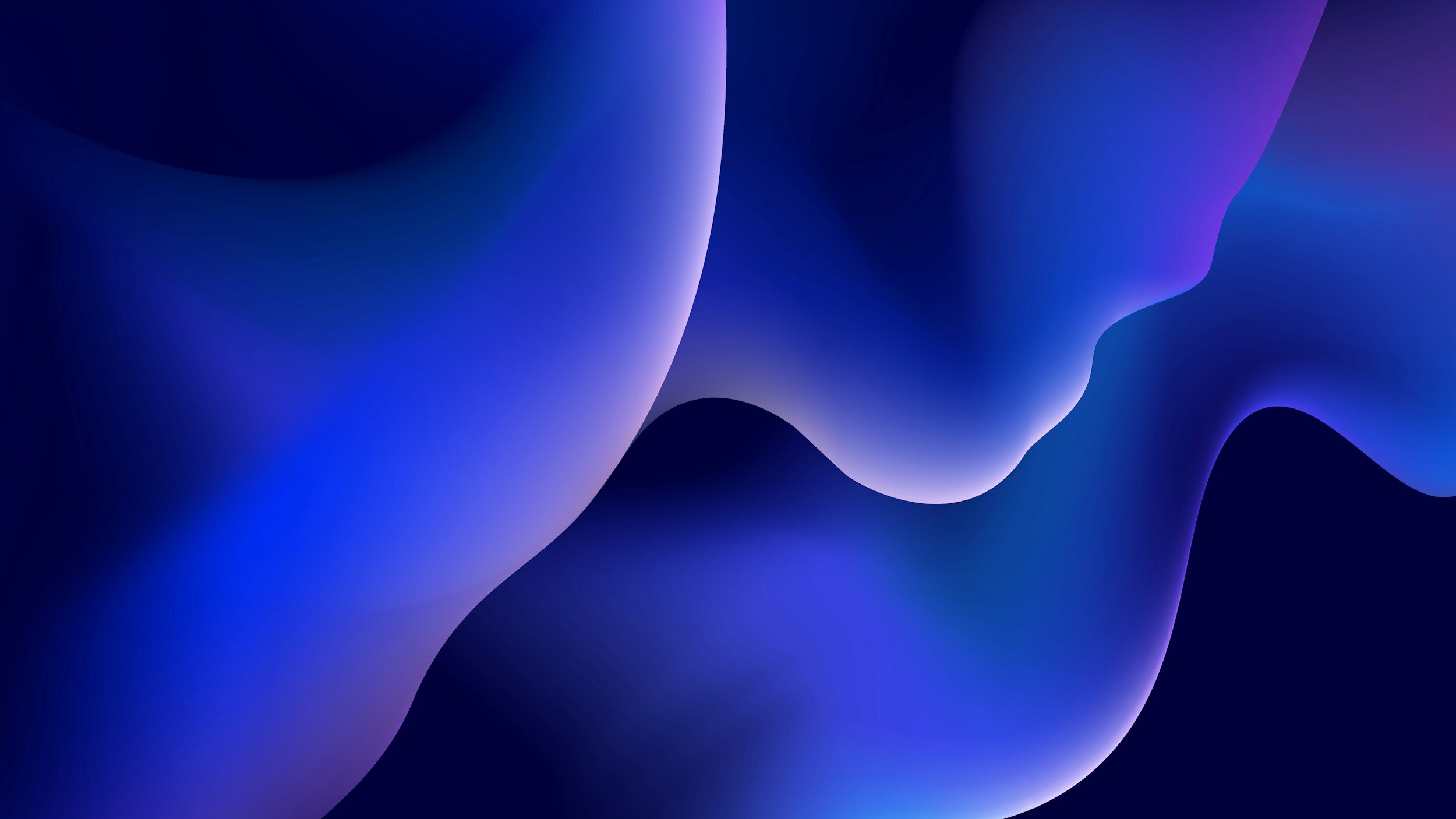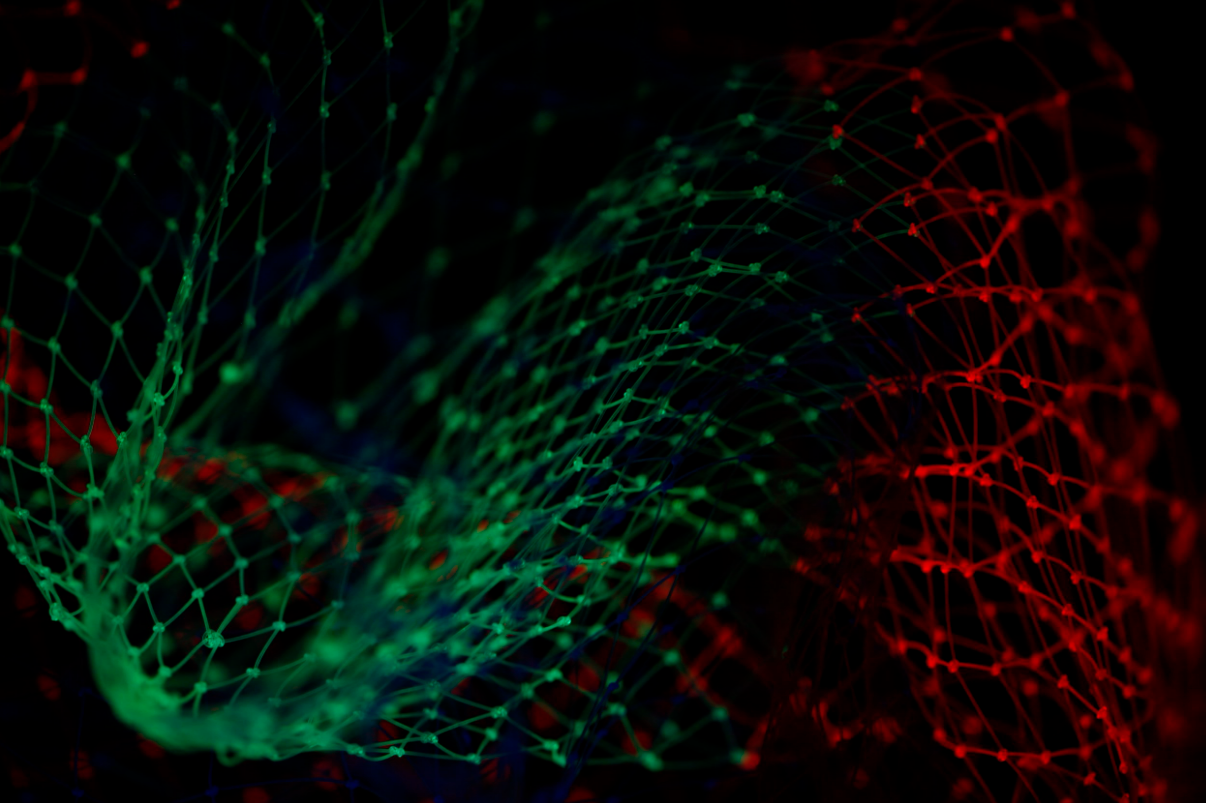Blog
Resources from our industry-expert staff
Learning Business Central with Copilot
In the case of learning to use Microsoft’s Business Central application, you can utilize Microsoft Learn, Microsoft documentation, and the guided tours and tool tips provided in Business Central to expand your knowledge. To even further simplify and streamline the learning process, Copilot now has the ability to deliver specific information directly to you, guide you through processes step-by-step, and even provide data analyses to help you understand and utilize your data. Whether you’re brand new to Business Central or wanting to expand your existing skills, Copilot can bring you up to speed.
2025 Release Wave 1: Promising features coming to Business Central
When release waves are announced, Microsoft also publishes documentation to help users understand what’s coming; however, this documentation includes all features in the wave, and you may not always have time to dive headfirst into that particular pool. For your convenience, our consultants here at Syvantis have reviewed the release wave and plucked a few of the gems that we’re most excited about and believe will impact users the most.
9 reasons to join the Microsoft app ecosystem in 2025
The Microsoft business application ecosystem provides a comprehensive array of applications that integrate seamlessly to support businesses of any size. Microsoft boasts a unified business and productivity application platform that is scalable, reliable, and integrated, enabling organizations to work smarter, not harder. This ecosystem optimizes operations while remaining current with technology. So, let’s talk about a couple of the big benefits to joining (or further engaging with) the Microsoft ecosystem--from built-in AI capabilities to automation features to advanced security.
Tips & Tricks for navigating Business Central
Whether you’re just beginning to familiarize yourself with Microsoft’s Business Central or you’re a long-time user in search of a refresher, we are here to provide you with some assistance to help you effectively navigate the system. Let’s explore some helpful tips and tricks that will assist you in streamlining your workflow and increasing productivity.
5 ways to get your Manufacturing ERP implementation on track
Whether your previous Partner did not fully understand your business processes or things became too complicated too quickly, your project can veer off track and off budget before you know it. If your implementation hasn’t been meeting expectations, you can still work to keep things running smoothly and get your timeline and budget back in check.
Here is our advice to help you get your Business Central Manufacturing implementation back on track so you can get the most out of your new manufacturing solution, even long after your implementation go-live.
Our top picks: The most useful Copilot features in Business Central
Business Central has included the occasional AI feature here and there for a while now, but recently, with Microsoft’s 2024 Release Wave 1, more and more are being added. Though all these features prove useful for various needs, there are five features we believe are most valuable to our clients and the broader Business Central user base.
How Business Central and Outlook can work hand-in-hand
When working with a Microsoft application like Outlook, you’ll notice the emphasis on productivity throughout the entire application interface, not to mention a seamless connection between all the business applications you might need from Microsoft.
In fact, the ability for all your systems to work in sync was likely a huge draw to Business Central in the first place. Business Central can be easily integrated to an Outlook account, but did you know that there’s a way to open up and work within Business Central, right from your Outlook window?
The latest changes coming to Jobs in Business Central (or should we say…Projects)
Release Wave 1 of 2024 is coming in April, and the plans have been out since January. We’re gearing up for the update by reviewing the plans and testing features in a sandbox environment as they move into preview. Let’s review some of our most highly anticipated features, specifically for the Jobs module.
Testing Business Central after Release Waves: A Checklist
It’s important to test your system to ensure the update will not interfere with your processes and, most importantly, system customizations and extensions. It is crucial to test the transactions that use any of your customizations or extensions early in a sandbox environment, lest they break in production and halt your business processes. So, we’ve put together a checklist of recommended tests to perform after Business Central is updated to the latest version, with those release wave changes.
How to fix common permission errors in Business Central
Permissions errors can be triggered doing pretty much anything in Business Central, but where your employees may get error messages will vary based on the permissions assigned to them. Luckily, most permission errors actually show you where the error originated and, therefore, you have the means to resolve that error.
New and upcoming features in Business Central: January 2024
Several new features have released, which you can review and track via the Microsoft’s Release Planner, which allows you to effectively plan for new features that will be added to the stack of Dynamics 365 and Power Platform applications.
Note that these are features that were announced with 2023 Release Wave 2. Some features have already been made generally available since their release, but some other features will be made available for public preview in March 2024.
10 things you’ll love about Business Central after switching from Dynamics GP, part 1
There are lots of reasons why you should start to think about modernizing your ERP, but here are five tried-and-true benefits once you migrate your Dynamics GP to Business Central, the most modern, full-featured, and competitively-priced ERP application on the market.
Stay tuned for part two of this blog series for more reasons you’ll love Business Central after migrating from Dynamics GP!
The value of sandbox environments in Business Central
When you’re using a system for things so important as account and order fulfillment, you want to vet that any changes you make to the system—whether it be new features or processes, or even changes to your role centers or pages—will not detract from your system’s functionality.
New Business Central features you should know about: 2023 Release Wave 2
It’s time for Microsoft’s twice-annual updates to Power Platform and Dynamics 365 suite of applications. With each of these updates, new features, improvements, and fixes are rolled out to Power Automate, Dynamics 365 Sales, Marketing, Business Central, and more. There’s a lot of material to cover, so we’ve broken down a few of the features that we’re most excited to see rolled out in Business Central:
Analysis mode - A new way to interact with data in Business Central
Business Central has added a new way to analyze your data right within the pages and lists you’re currently in. Analysis mode is a toggle that provides interactive and versatile functionality to calculate, summarize, and examine data right there, without going to another page or another application (like Excel). It’s faster than running reports, and you can add multiple tabs that each represent different tasks or views of the data.
Business Central feature spotlight: “Filter totals by” in the Chart of Accounts
Business Central’s Chart of Accounts shows you all the ledger accounts storing your financial data. It can also be a behemoth to navigate, making the ability to filter on different values to find exactly what you’re looking for all the more valuable for your accounting practices. And there’s one type of filter that is common to overlook that we’d like to dig into—the “Filter totals by” function.
Is your fiscal year-end approaching? Here’s your closing procedures refresher for Business Central/NAV
Many organizations’ fiscal year-end doesn’t match up with the calendar year-end. In fact, June 30 is a pretty common fiscal year-end. So if you’re in this boat, here’s your closing procedures refresher for Business Central/NAV, plus a handful of useful resources to get you started on your close.
Everything you need to know about security in Business Central
Data security is at the core of all of Microsoft’s business applications, and Business Central has several layers of protection for every user account. As a growth-minded solution, it’s equipped to handle the changing needs of your business, including scaling permissions up and dialing them back as often as you need.
There are a few basic components to the makeup of Business Central’s security setup: user access, user permissions, and general data security.
Try Business Central’s new Copilot feature
Dynamics 365 Copilot is the newest AI feature that helps users save time when working in Business Central and the rest of the Dynamics 365 CRM suite. Copilot is your new AI-assistant, taking your previous work and other inputs to generate content for you – from emails and presentations to proposal drafts and beyond. It is the ultimate idea starter to get you going with new material that you can use as-is or edit to fit your needs.
The value of Role Centers in Business Central
You get the most out of your ERP when it’s a best-fit solution for your business needs, allowing you to reap the benefits of saving time, getting more work done, and building cleaner processes. Even long after your implementation, there are plenty of ways to keep building up Business Central as a highly customized system that empowers users to do more with the tools they’re provided. Working with Role Centers is another way to make Business Central work exactly how you need it to.
Subscribe to our monthly newsletter
Sign up for the latest news about training, product updates, promotions, resources, and more.