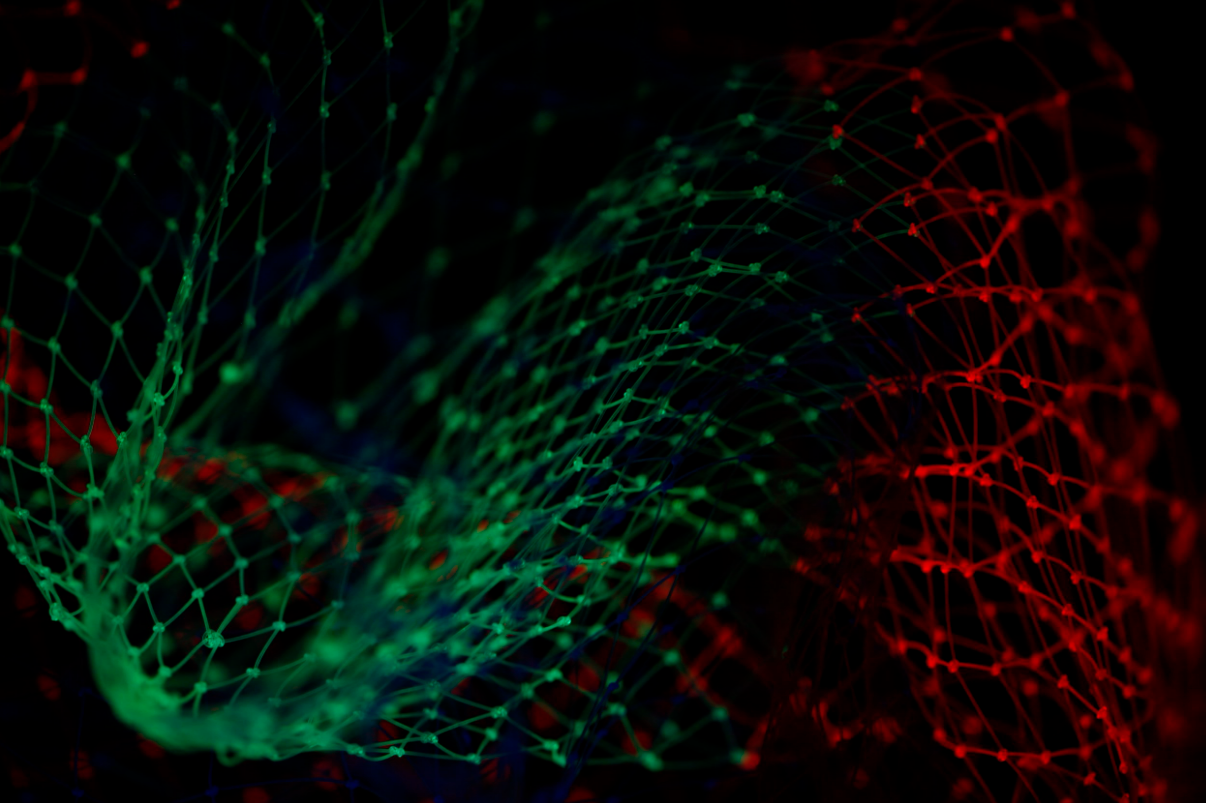10 things you’ll love about Business Central after switching from Dynamics GP, part 1
Microsoft Dynamics 365 Business Central is an industry-leading ERP, and is the natural progression for organizations using Dynamics GP. Dynamics GP has been around for a long time and has a loyal user base, but with Microsoft’s prioritization of cloud-based applications, GP will no longer be supported or improved—so it’s wise to start thinking ahead to the future of your organization’s technology investments.
There are lots of reasons why you should start to think about modernizing your ERP, but here are five tried-and-true benefits once you migrate your Dynamics GP to Business Central, the most modern, full-featured, and competitively-priced ERP application on the market.
Save Save Save!
By far, the biggest driver behind migrating to Business Central is the cost savings. The licensing alone is a greatly reduced cost—and there are several different license types depending on what your business needs.
Business Central Essentials is the most common license type for most companies, and at $70/user/month, you cover all your bases with an all-in-one application for finance, invoicing, budgeting, opportunities, supply chain, and project management.
Business Central Premium is geared toward organizations that need added manufacturing and service management features, in addition to all the features you get with an Essentials license. Premium licensing is $100/user/month, which is competitively priced against other big-name manufacturing and ERP applications.
Team Member licenses let you license some users for as little as $8/user/month (this is even lower for non-profit clients, too). As long as you have full Essentials or Premium users, there’s no limit to the number of Team Member licenses you can purchase, so you really only have to pay for what you need on a user-by-user basis.
Non-profits have a unique advantage as well, as licenses come at a deep discount. Essentials licenses are $28/user/month, and Team Members can be licenses at just $3.20/user/month. It really doesn’t get any more affordable than that, especially considering the benefits and advantages that come with this enterprise-leading application stack.
Not only do you save on license costs, but by opting for a cloud application, you cut out the need for hosting and servers and save thousands on infrastructure costs alone.
Protect Your Data
There are few things Microsoft has invested in more than security. Business Central has industry-leading security measures at every single level of the application, even before you’ve signed in.
Microsoft’s cloud applications come with default modern authentication requirements. In addition to your username and password, an added layer of protection is added to the sign-in process with Multi-Factor Authentication (MFA). MFA is one of the most important tools your organization can have in place to safeguard data, and it’s built-in to Business Central, so air-tight security measures are always in place.
Business Central utilizes a web-based single sign on experience, and as a part of the Microsoft Dataverse, these credentials keep you logged in across all your Microsoft cloud-hosted applications, like Exchange, Outlook, Teams, Power BI, SharePoint, and more.
Within the application, user access to different modules is contained in user-by-user role access, meaning nobody gets access to areas and capabilities that they shouldn’t have.
Learn more about user security in Business Central →
Hosting in the cloud is also much more secure than using a server, plus you don’t need a VPN or Remote Desktop to access your system anymore! Security infrastructure is always being improved, so Business Central is always up to date on HIPAA, ISO, SOC1, SOC2, and FERPA requirements, too.
No More Batches!
Dynamics GP feels a bit more analogue than Business Central does, from the user interface to the way it actually processes transactions. Entries are batch processed, which is time consuming and limits the amount of work you can do at one time (and not to mention it completely cuts out the ability to multitask).
Every GP user is unfortunately all too familiar with stuck batches and the system locking up. Batch processing can become slowed down and even hung up for a variety of reasons, like poor connection or slow speeds, which realistically can happen on a day-to-day basis. When batches get stuck, they have to be recovered—a time-consuming process that nobody should have to deal with anymore.
When you switch to Business Central, you’ll notice that, as a web-based app, it’s continuously saving, so all your entries are constantly saved upon entering. This also ensures that transactions don’t get lost, stuck, or anything in between.
Build It Out
Dynamics GP is still a great mid-market application that addresses the ERP needs of many organizations, but it’s quite stiff in comparison to the modern business applications that are currently on the market. Oftentimes, organizations will have to bend their processes to fit into the way GP works, when it should really be the other way around: finding an application that works for and with your organization’s processes.
With Business Central, our recommendation is to see what works out-of-the-box, then add on from the extensive ISV marketplace (with over 4,300+ offerings, whose code is all approved by Microsoft), and then if you still need additional functionality or customizations, you can develop really anything else that you need. But we find that with a little planning and design with your Partner, most organizations can make Business Central work for them with minimal up-front customization.
Think of it this way: customizations can be added for the nice-to-have’s, instead of needing deep development just to get the basics up and running.
Make it Look the Way You Want
With Dynamics GP, what you see is what you get. You can move a few links and boxes around on your homepage, but windows are static. This goes back to the idea that your processes have to fit within what GP offers, which can constrict your growth potential.
With Business Central, nearly any screen, window, and module can be personalized to not only your organization’s processes, but you can set up customized views of the system based on job roles or responsibilities (called Profiles or Role Centers), and things can be tweaked to your own personal preferences, as well.
In addition to ISVs and development that can customize the features of the application, you can make surface-level changes to the look and feel of Business Central as well.
Company profiles are one tool that can help you easily navigate between multiple companies within the same environment. A color-coded badge can be added to each of your companies, which allows you to quicky identify which company you’re in.
Personalization allows you to make small changes to your own user interface, so things are laid out in a way that feels most comfortable and productive for you. User-level personalization lets you hide or move fields, columns, certain actions, quick links, and other widgets on your dashboard – as well as other tweaks like column width and position on the page.
Any growth-minded organization should start planning for the future of their technology investments. If you currently use Dynamics GP, we recommend taking the first steps in planning for an upgrade to Business Central.
Ready to plan for an upgrade? Get in touch with our consulting team →