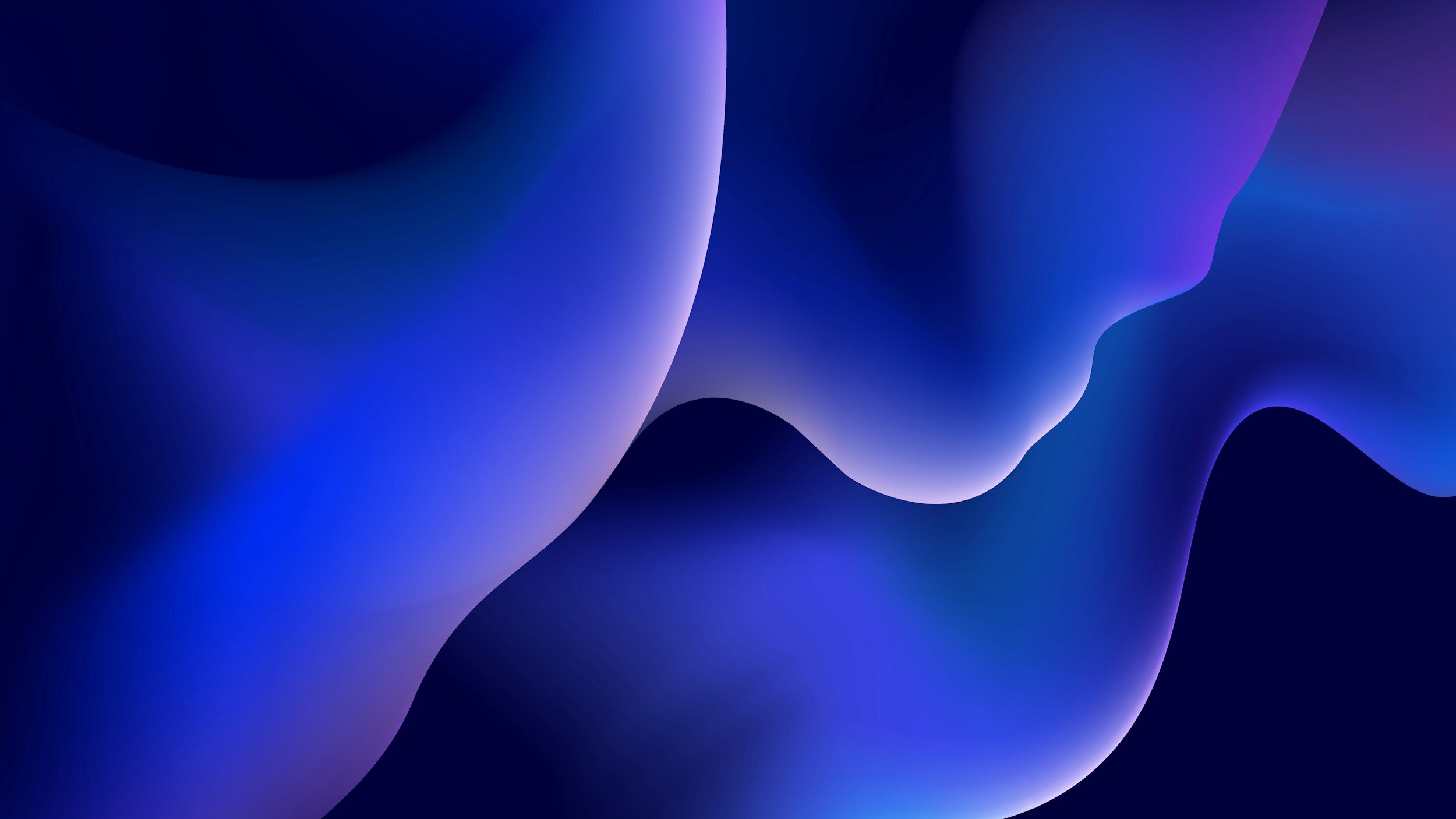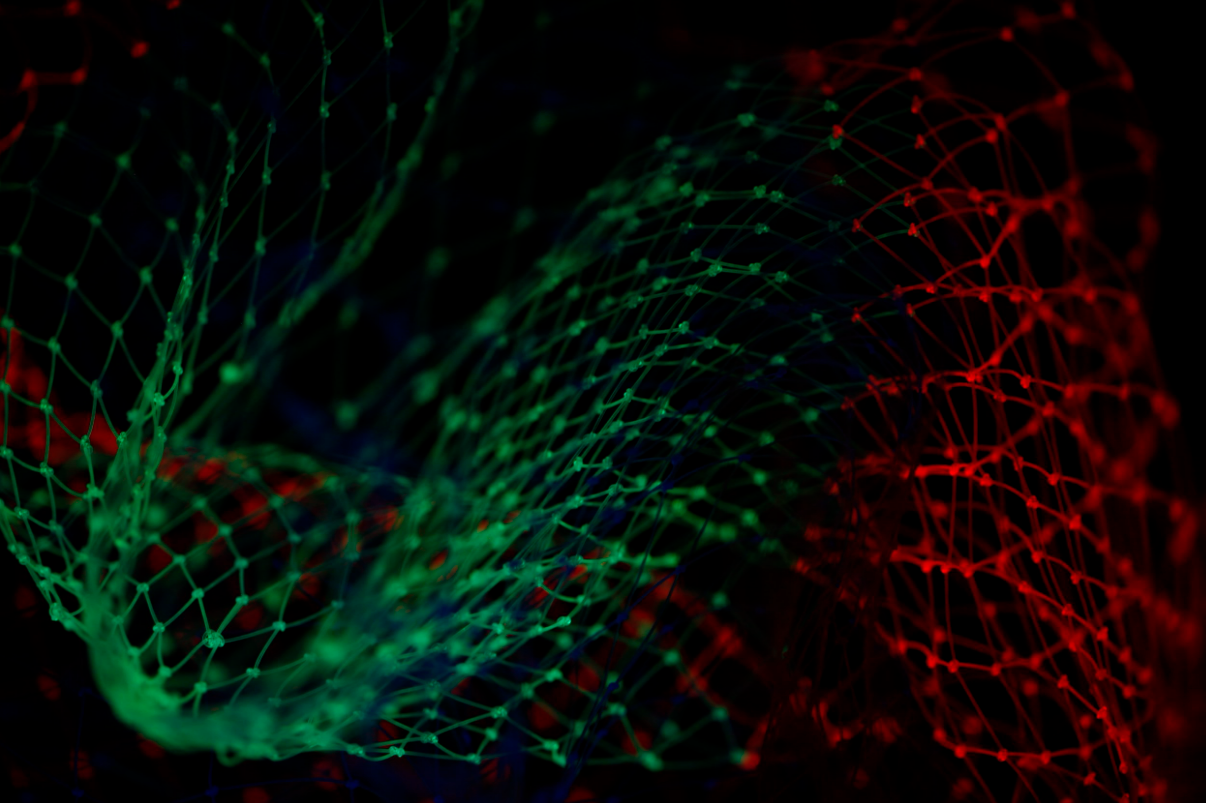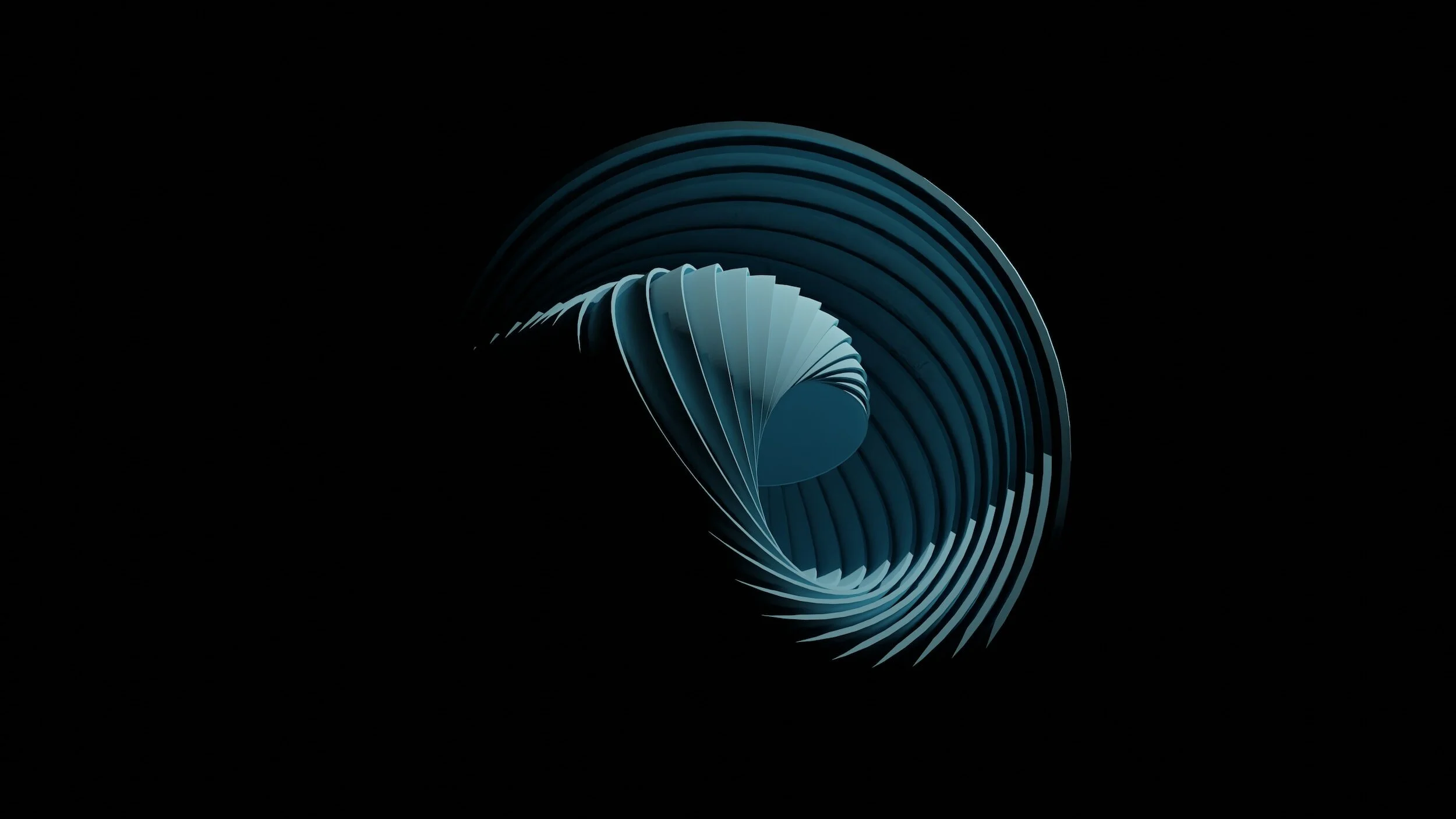Blog
Resources from our industry-expert staff
Considering the 2025 US tariffs
The recent tariff announcements in the US have thrown a lot of people into a spiral of panic about the impacts on individuals and businesses alike. We wanted to take a moment to share this great resource that breaks down tariff impacts by industry, along with recent updates and a timeline of trade actions.
2025 Release Wave 1: Promising features coming to Business Central
When release waves are announced, Microsoft also publishes documentation to help users understand what’s coming; however, this documentation includes all features in the wave, and you may not always have time to dive headfirst into that particular pool. For your convenience, our consultants here at Syvantis have reviewed the release wave and plucked a few of the gems that we’re most excited about and believe will impact users the most.
Tips & Tricks for navigating Business Central
Whether you’re just beginning to familiarize yourself with Microsoft’s Business Central or you’re a long-time user in search of a refresher, we are here to provide you with some assistance to help you effectively navigate the system. Let’s explore some helpful tips and tricks that will assist you in streamlining your workflow and increasing productivity.
Microsoft just announced Dynamics GP’s End-of-Life—What now?
Microsoft has officially announced the end-of-life for Microsoft GP, signaling the sunset of this stalwart in the financial management software landscape.
At Syvantis Technologies, we understand how this impacts the many loyal and dedicated GP users who have counted on us for their support over the years. Your trust in and collaboration with us have been essential to building a strong GP community. We are dedicated to supporting you every step of the way through this critical transition.
What is Document Attach in Dynamics GP?
The document attachment feature in Dynamics GP allows you to easily maintain copies of important documents relating to the different record types within GP. The documents stored on the records can be easily previewed directly within GP without needing the download the file every time. The feature helps to bring all document storage into one shared location within the Dynamics GP database, providing solutions for issues related to auditing file changes, collaborating with coworkers, and maintaining access to the documents when working without access to shared drives that may exist on-site.
Our top picks: The most useful Copilot features in Business Central
Business Central has included the occasional AI feature here and there for a while now, but recently, with Microsoft’s 2024 Release Wave 1, more and more are being added. Though all these features prove useful for various needs, there are five features we believe are most valuable to our clients and the broader Business Central user base.
Streamline your refund check process in Dynamics GP
An often-overlooked built-in feature in Dynamics GP is Refund Checks, and it promises to streamline the normally tedious (if not difficult) process of refund checks.
The latest changes coming to Jobs in Business Central (or should we say…Projects)
Release Wave 1 of 2024 is coming in April, and the plans have been out since January. We’re gearing up for the update by reviewing the plans and testing features in a sandbox environment as they move into preview. Let’s review some of our most highly anticipated features, specifically for the Jobs module.
Testing Business Central after Release Waves: A Checklist
It’s important to test your system to ensure the update will not interfere with your processes and, most importantly, system customizations and extensions. It is crucial to test the transactions that use any of your customizations or extensions early in a sandbox environment, lest they break in production and halt your business processes. So, we’ve put together a checklist of recommended tests to perform after Business Central is updated to the latest version, with those release wave changes.
How to fix common permission errors in Business Central
Permissions errors can be triggered doing pretty much anything in Business Central, but where your employees may get error messages will vary based on the permissions assigned to them. Luckily, most permission errors actually show you where the error originated and, therefore, you have the means to resolve that error.
Everything you need for tax season in Dynamics GP: Year-End Update and Close, 1099s, e-filing, and reversing fiscal close
‘Tis the season…tax season. But just because this is a yearly event, that doesn’t mean it’s all committed to memory. But that’s why we’re here. We’ve included the resources you need to resolve your 1099s in Dynamics GP—including information about year-end, reversing year-end, printing your 1099s, and e-filing!
10 things you’ll love about Business Central after switching from Dynamics GP, part 1
There are lots of reasons why you should start to think about modernizing your ERP, but here are five tried-and-true benefits once you migrate your Dynamics GP to Business Central, the most modern, full-featured, and competitively-priced ERP application on the market.
Stay tuned for part two of this blog series for more reasons you’ll love Business Central after migrating from Dynamics GP!
The value of sandbox environments in Business Central
When you’re using a system for things so important as account and order fulfillment, you want to vet that any changes you make to the system—whether it be new features or processes, or even changes to your role centers or pages—will not detract from your system’s functionality.
Use Dynamics GP Power Tools for easier administration
Winthrop Development Consultants offers a suite of tools that makes it easier to administer, develop, and work within Dynamics GP. GP Power Tools is an add-on product that allows system admins and developers alike to simplify a wide variety of processes and tasks. Let’s look at the three modules Winthrop provides.
Analysis mode - A new way to interact with data in Business Central
Business Central has added a new way to analyze your data right within the pages and lists you’re currently in. Analysis mode is a toggle that provides interactive and versatile functionality to calculate, summarize, and examine data right there, without going to another page or another application (like Excel). It’s faster than running reports, and you can add multiple tabs that each represent different tasks or views of the data.
Business Central feature spotlight: “Filter totals by” in the Chart of Accounts
Business Central’s Chart of Accounts shows you all the ledger accounts storing your financial data. It can also be a behemoth to navigate, making the ability to filter on different values to find exactly what you’re looking for all the more valuable for your accounting practices. And there’s one type of filter that is common to overlook that we’d like to dig into—the “Filter totals by” function.
Fiscal Year-End here, again? Here’s your closing procedures refresher for Dynamics GP
As we all already know, our fiscal year-end doesn’t have to line up with our calendar year-end. In fact, many businesses have fiscal year-ends right around now—mid-year. If you’re thinking about closing procedures and don’t remember every step (we only do it once a year, after all), we’ve got you covered. Here’s your refresher for Dynamics GP fiscal year-end closing procedures. And stick around to the end of the blog for a few resources to jumpstart your close!
Is your fiscal year-end approaching? Here’s your closing procedures refresher for Business Central/NAV
Many organizations’ fiscal year-end doesn’t match up with the calendar year-end. In fact, June 30 is a pretty common fiscal year-end. So if you’re in this boat, here’s your closing procedures refresher for Business Central/NAV, plus a handful of useful resources to get you started on your close.
Everything you need to know about security in Business Central
Data security is at the core of all of Microsoft’s business applications, and Business Central has several layers of protection for every user account. As a growth-minded solution, it’s equipped to handle the changing needs of your business, including scaling permissions up and dialing them back as often as you need.
There are a few basic components to the makeup of Business Central’s security setup: user access, user permissions, and general data security.
The value of Role Centers in Business Central
You get the most out of your ERP when it’s a best-fit solution for your business needs, allowing you to reap the benefits of saving time, getting more work done, and building cleaner processes. Even long after your implementation, there are plenty of ways to keep building up Business Central as a highly customized system that empowers users to do more with the tools they’re provided. Working with Role Centers is another way to make Business Central work exactly how you need it to.
Subscribe to our monthly newsletter
Sign up for the latest news about training, product updates, promotions, resources, and more.