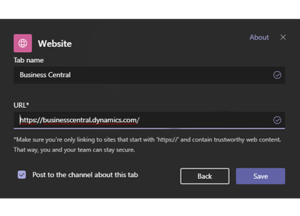The value in integrating Business Central
In many ways, Dynamics 365 Business Central from Microsoft is similar to other business management solutions that are on the market today. What makes it unique is its ability to work extremely well with other Microsoft applications like Office 365, other Dynamics 365 applications, and Flow. Integrating other business apps with Dynamics 365 Business Central, specifically Office 365, is something that other software companies either charge extra for or do not prioritize at all. Integrating with Business Central is easy, brings value to your organization, and reduces manual workload. This blog looks at the possibilities each integration brings to the table and how they can help your organization.
Outlook
The Business Central app for Outlook gives employees immediate access to account and contact information directly in their mailbox for contacts that are registered in their system. Financial info, engagement history, and other insights are available with the click of a button and can boost efficiency by eliminating the need to click back and forth between systems. This integration can be used to create and send documents like invoices and receipts to customers or suppliers using the Quick Document Lookup Feature.
Teams
Although a native integration does not yet exist between Microsoft Teams and Business Central, there is still an easy way to view your Business Central environment within Teams. In any created team, simply click the plus sign button at the top right of the navigation menu and select ‘Website’ from the list of options. When prompted, enter the URL of your Business Central tenant. When saved, your homepage, charts and reports, and its data appear in a website tab in Teams.
While this connection doesn’t necessarily add any new functionality to Business Central, it still provides convenience when referencing certain data in a team chat, making it so users don’t need to be always clicking back and forth.
Flow
Microsoft Flow can drastically reduce, and in some cases eliminate, the amount of manual work that is necessary in any given business process. Workflows may seem intimidating at first, but most of them require little to no code and can be built using the drag-and-drop builder. In Business Central, flows can be used to request approvals for various documents types, get low stock/inventory warnings, and create tasks, among other things. More flow templates are being built by the day and users can always build their own custom workflows, though they will likely require a bit more work than a flow with an existing template would.
AppSource
Microsoft AppSource is a market of software applications that increase and extend the functionality of your Business Central tenant and other Microsoft apps. It contains hundreds of apps built by Microsoft partners, individuals, and 3rd party providers that add functionality not available with the out-of-box tenant. Apps are available for most other business systems or products you already use, such as Expensify, PayPal, Easy2Meet, and most payroll software. Connecting these key business solutions with Business Central will reduce the number of systems needed to work between and add new functionality not previously available.
Power BI
Connecting Power BI to Business Central makes powerful data visualization models available in plain sight. Power BI retrieves data and builds dynamics graphs, charts, or other reports based on the data selected, meaning you can modify what shows by module. For example, in the customer service module, you could show a chart that displays cases still to be resolved or cases open per account, etc. Or in Sales, you could have a chart detailing recent leads & opportunities and whether they were won. The possibilities are only limited to how you choose to explore your data.
Dynamics 365 for Sales
Users of both Dynamics 365 for Sales and Dynamics 365 Business Central will enjoy a seamless integration between the two that can do a lot to minimize manual work. Working both ways, the connection automatically transfers sales orders, even those with special characteristics, from Sales into Business Central and pulls information about inventory level, product ID, preferred chipping method, and more based on selected records. Working in Dynamics for Sales, users can access information like price lists and product location from Business Central without needing to click back forth.