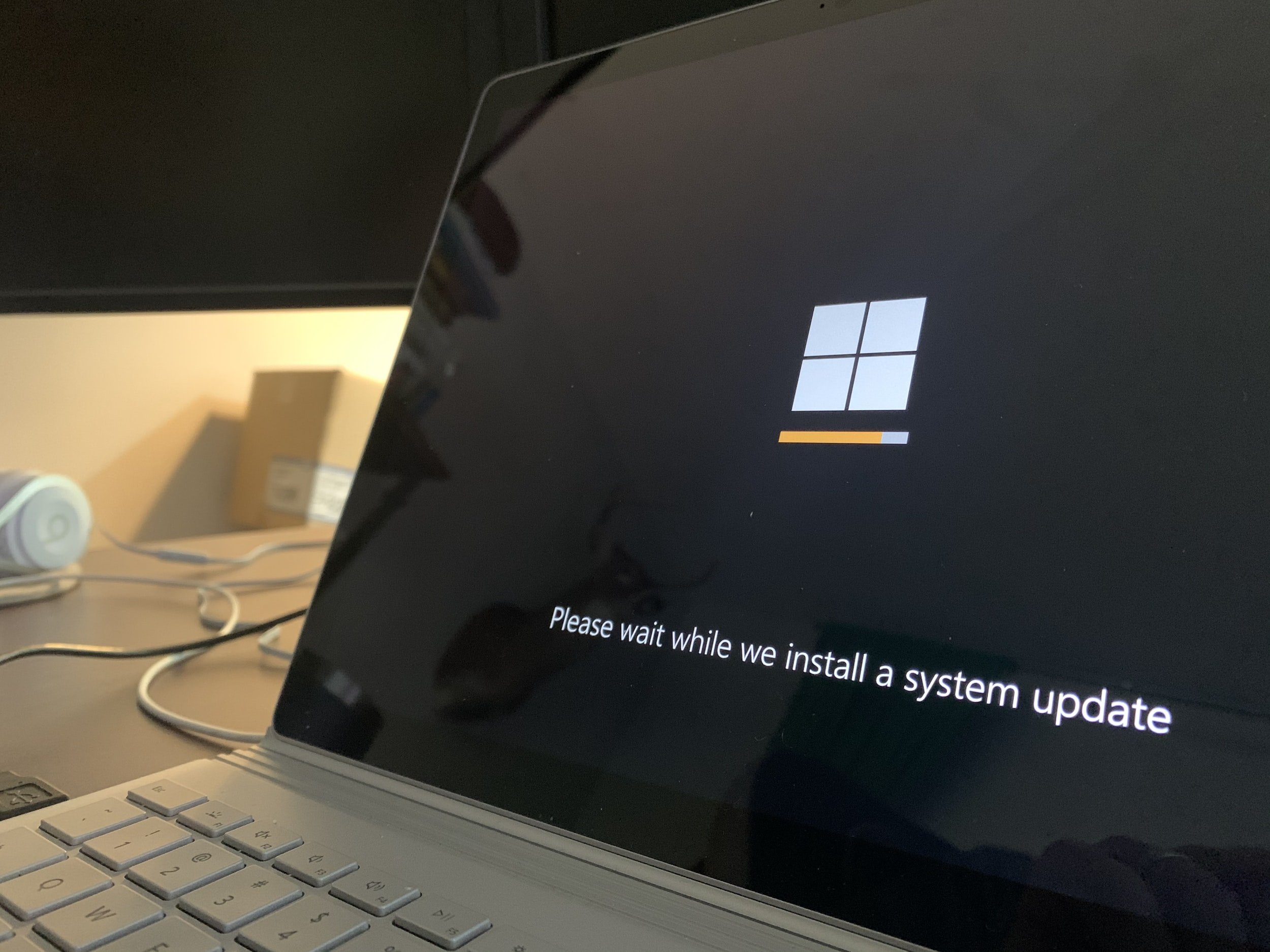Blog
Resources from our industry-expert staff
9 reasons to join the Microsoft app ecosystem in 2025
The Microsoft business application ecosystem provides a comprehensive array of applications that integrate seamlessly to support businesses of any size. Microsoft boasts a unified business and productivity application platform that is scalable, reliable, and integrated, enabling organizations to work smarter, not harder. This ecosystem optimizes operations while remaining current with technology. So, let’s talk about a couple of the big benefits to joining (or further engaging with) the Microsoft ecosystem--from built-in AI capabilities to automation features to advanced security.
Unparalleled collaboration and conversation tracking in Dynamics 365 Sales with Microsoft Teams
On its own, Microsoft Teams give great tools like messaging, calling, file sharing, and much more. Dynamics 365 Sales, on the other hand, provides a plethora of tools for sales teams to better engage leads and customers. By combining these two products, we can expand the capabilities of both. Teams can be integrated with Dynamics 365 Sales to allow for conversations to start directly from records, initiate calls to customers, or link records into Teams channels.
Create quality hybrid workplaces with Microsoft 365 and Teams
Companies and employees are discovering that remote work is not just possible—it may even be preferable. A whopping 52% of people say they are considering shifting to hybrid or remote work this year, and remote and hybrid jobs are the most popular among applicants—they garner 2.6 times more views and 3 times more applications than on-site positions.
Clearly, hybrid work is here to stay. Anticipating this change early on, many updates to Microsoft 365, including in Teams, have been geared toward facilitating successful hybrid work. Let’s look at some of the newest and upcoming features that will make a big difference in your hybrid workplace.
The power of Teams integrations in Dynamics 365 apps
Acquainting yourself with all the apps and technology required to perform your job responsibilities is a hefty task, let alone using your tech stack with peak efficiency. That’s why it’s so beneficial when applications work together to help you do your job. Enter Dynamics 365 and Microsoft 365 applications. Built to seamlessly and natively integrate with each other, these business and productivity apps make it easier to transition from one to the other throughout your workday—sometimes without having to actually open another screen.
What’s coming in the Dynamics 365 2022 Release Wave 1
The Dynamics 365 suite of cloud-based business applications are always being improved as user needs are identified and the cutting edge of technology advances. The coming upgrade is Release Wave 1 of 2022, scheduled from April through September. Some of the foci for these updates across applications include leveraging data, AI, and ideal timing to create better experiences throughout the sales and marketing experience, simplifying onboarding, increasing productivity, optimizing collaboration, and improving connectors and integrations. Here’s an overview of what’s coming to Dynamic 365 apps—Marketing, Sales, Customer Service, and Business Central—for this release wave.
November update roundup: the best new features in Microsoft Teams
New features have been added to Microsoft Teams to make everyday communication and collaboration a breeze. Enhancements have been made to core functions like meetings, calling, sharing media during calls, as well as adding new certified devices, and more. Here is a roundup of some of the best new features in Microsoft Teams.
Joining the Microsoft business application ecosystem – is it worth it?
Looking for new business software can be a daunting task, especially when it comes to something that will hopefully be an all-encompassing solution, like an ERP or CRM system. No matter what kind of system you’re in the market for, there are quite a few options out there, and for such a crucial backbone to everyday business processes, understandably no quick decisions can be made.
If you’re looking to add productivity powerhouses like Dynamics 365 Business Central or CRM applications like Dynamics 365 Sales and Marketing into your toolbelt, read on for some of the benefits you can expect when you join the Microsoft business application ecosystem.
How to make Microsoft Teams open Office files in app by default
Microsoft Teams provides businesses with an excellent solution for managing file storage and collaboration. It has its own editor for Word and other Microsoft 365 app files that can be useful for some quick, small changes. However, for larger edits and authoring, it is usually much easier to open the file in the corresponding desktop application such as Word. The functionality is usually better and the formatting can be a bit difficult when editing in Teams itself. New in the preview release of Microsoft Teams is the ability to set the default opening behavior.
What’s new to Microsoft 365 – Summer 2021
Efficiency and connectivity have been at the forefront of Microsoft’s efforts to update products lately. Teams in particular has been at center stage, so it saw the majority of updates made, but other exciting features and functionalities were added across the other Microsoft 365 products as well. Here is a recap of some of the best new features that were added to Microsoft 365 products this summer:
New Microsoft 365 Pricing: What you need to know
After a decade of investing in improvements, Microsoft has announced that pricing changes will be made for enterprise and commercial subscriptions of Microsoft 365 packages. Smaller price increases have been made over the years, but this announcement marks the first “substantive” pricing increase in the 10 years that these products have been on the market. The pricing changes will reflect the value of added features, functionalities, and elevated standards of quality—especially as so many new features and product upgrades have been made in the last year and a half alone.
Updates coming to Dynamics 365 Sales with the upcoming 2021 Release Wave 2
Dynamics 365 Sales makes sales-focused CRM easy, and organizations can expect even better features with updates that refresh the user experience and maximize efficiency. More AI capabilities will allow sellers to work smarter and prioritize the most gainful activities while keeping track of critical information for each lead.
Microsoft will begin rolling out a robust update to the Dynamics 365 suite later this year, and Dynamics 365 Sales in particular will see quite a few improvements. The improvements were created based on customer feedback, so users can look forward to a highly optimized app experience.
Collaboration on the go with Microsoft Teams mobile app
Businesses and employees have needed to embrace a “new normal” workplace reality, and it’s crucial that remote, asynchronous, and hybrid work options can keep up with expectations. One thing has been clear – innovation and growth mindsets are key factors in successfully getting things done together, even while working apart.
Microsoft Teams provides an all-in-one collaboration solution for environments returning in-person, embracing remote work, and everything in between. The best features of the Microsoft Teams desktop app have been optimized into a mobile app for iOS and Android, letting users talk with anyone, anywhere — without missing out on the capabilities of the desktop version.
Highlights of the updates coming to Dynamics 365 with 2021 Release Wave 2
Plans were recently published for the Microsoft Dynamics 365 2021 Release Wave 2, slated for release this fall. This update will feature hundreds of enhancements and improved functionalities, including robust integrations with Microsoft 365 products. These significant new capabilities will strengthen the features made available by Release Wave 1, which was rolled out earlier this year.
Microsoft 365: Tools for accessibility and inclusion
Accessibility should be the standard, not the exception. Fortunately, that is the direction culture is shifting. Microsoft 365 products are designed with accessible and inclusive features that work with any individual to better create, interact with, understand, and retain content. Documents, presentations, meetings, and emails can be better—more accessible, inclusive, easier to create, intuitive, interactive, successful. Here are seven accessibility and inclusivity tools and the Microsoft 365 applications they can be used within.
Optimize hybrid work with new work plans, enhanced employee engagement, and Microsoft 365
After the forced pivot to remote work due to the pandemic, companies have learned an important lesson: working from home can be effective and productive. Though the quick and easy option for a “return to work” plan might be reverting to business-as-usual pre-pandemic, innovative and growth-minded companies will want to embrace those lessons brought about by remote work. This means establishing hybrid workplace policies, which 80% of managers expect to implement and 70% of employees plan to use.
Check out the new updates to Microsoft 365 applications in April and May
Microsoft 365 contains a wide range of business productivity applications that are used on a daily basis by millions of users. With this array of applications, it can be difficult to keep track of what’s new for the suite and how users can make the most of them. April had several new features added with more coming up soon. In this blog we’ll cover some of highlights Microsoft 365 users can look forward to using.
Skype for Business is retiring on July 31st 2021 - What to expect
Over two years ago, Microsoft announced that Skype for Business Online would be retired on July 31, 2021. Now that we are a mere three months from that date, Microsoft is providing more details and information for moving existing Skype for Business customers to Microsoft Teams. It’s important to note that the retirement of Skype for Business Online does not affect the Skype consumer service or Skype for Business Server. These services will continue to operate as normal.
Webinar in Microsoft Teams: Breaking down Teams live events capabilities
For the people familiar with Microsoft Teams, it is known largely as collaboration tool for businesses to quickly communicate via text and audio/video calling along with group file management and editing capabilities. However, Teams can also be utilized to host live events. Live events like webinars are a great way to engage with audiences in an online setting.
These are events where the communication is largely conducted as one or more individuals presenting to a large group that viewing the presentation and interacting with chat, polls, or questions.
Microsoft Teams update roundup: The best new features in March and April
Microsoft Teams continues to receive monthly updates bringing more functionality and collaboration features to the already robust communication application. With all the updates, it can be hard to keep up or notice changes as they are applied to the app.
We’re here to break down the most notable updates coming to Microsoft Teams like approval request processes, live transcriptions in meetings, a new meeting recap feature, and increased integration with Outlook.
Enrich communication with Microsoft 365 integration in Microsoft Teams
With many organizations still operating in a work from home environment, digital communication is integral to maintaining on the same page. In a recent update to Microsoft 365, there are new ways for team members to interact and improve that sense of comradery that is often missed is a digital setting. Let’s walk through three ways Microsoft 365 apps are now integrated into Microsoft Teams to help employees stay connected.
Subscribe to our monthly newsletter
Sign up for the latest news about training, product updates, promotions, resources, and more.