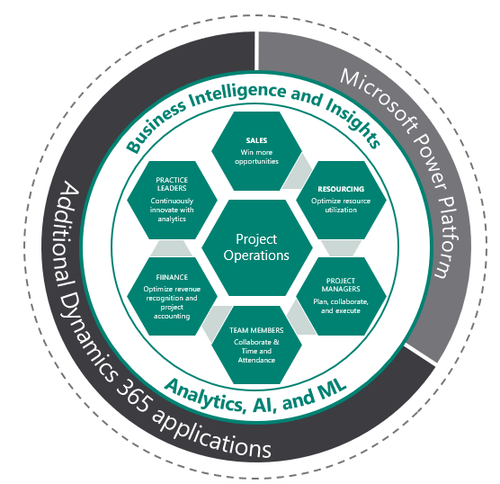Blog
Resources from our industry-expert staff
9 reasons to join the Microsoft app ecosystem in 2025
The Microsoft business application ecosystem provides a comprehensive array of applications that integrate seamlessly to support businesses of any size. Microsoft boasts a unified business and productivity application platform that is scalable, reliable, and integrated, enabling organizations to work smarter, not harder. This ecosystem optimizes operations while remaining current with technology. So, let’s talk about a couple of the big benefits to joining (or further engaging with) the Microsoft ecosystem--from built-in AI capabilities to automation features to advanced security.
Understanding the Dynamics 365 Storage Capacity Models
Back in 2019, Microsoft implemented a new model for Dynamics 365 storage capacity. This was done in an effort to help organizations better take command of their database usages. The amount of data that organizations need to track and store has been ballooning as digital transformation progresses. Understanding data usage and storage is integral to maintaining a database of effective, relevant data.
What you need to know about 2022 Release Wave 2
Microsoft has released plans for this year’s Release Wave 2, with new features and improved usability across the Dynamics 365 suite of applications – Dynamics 365 Marketing, Sales, Business Central, and more.
If you don’t want to read the entire Release Wave plan, here are the updates you should know about.
Seven reasons why Business Central is the best cloud ERP solution for your business
Though the cloud-based ERP market may feel saturated, when the granular details of each solution come to light, it’s easier to narrow the field. Business Central offers high customizability, modernization, flexibility, scalability, security, automation, and seamless integrations with other applications—both Microsoft applications and 3rd party—all built upon a proven, successful ERP solution. As a part of the expansive Microsoft ecosystem, Business Central can be leveraged as a powerful cloud ERP independently, but you will reap unique and calculable benefits from employing other components within the ecosystem Business Central is part of.
Increase security with multi-factor authentication in Azure Active Directory
Today, security is not so easy as having your assets in a bank lockbox. With passwords required for almost all online accounts and most accounts being online nowadays, it’s hard to remember account usernames and passwords. It’s tempting to reuse them. But with over 300 million fraudulent sign-in attempts to just Microsoft’s cloud services each day (not to mention all other attempts), no one can afford to play fast and loose with their online security.
Multi-factor authentication (MFA) is the standard of online security, and accounts that use MFA are 99.9% more protected from account compromise attacks than using a password alone.
What to expect: Upcoming system updates to Dynamics 365 Marketing
Microsoft has made no delay in getting started with planning updates to Dynamics 365. Recently, Microsoft put out its plan for the 2021 Release Wave 1. A multitude of enhancements and features are coming to the Dynamics 365 applications, including Dynamics 365 Marketing.
The updates to Marketing aim to make content creation easier, allow it to be distributed through more channels, and give users better tools to analyze their data. Many of these updates are expected to become available in April with the rest rolling out in the months after.
Dynamics 365 2021 Release Wave 1 Updates: Dynamics 365 Business Central
Microsoft just released their plans for updates to all Dynamics 365 applications coming from April 2021 to September 2021 as part of 2021 Release Wave 1. Most of these features will be available for public preview in March with general availability in April. While delivery timelines may change, we now have a good idea of the major updates to Dynamics 365 Business Central that will be coming throughout the middle-part of the year.
Here are some of the biggest changes coming to the application that Business Central users and admins should be aware of.
Analyze Dynamics 365 Marketing campaign performance with interactive Power BI reports
Dynamics 365 Marketing is a powerful digital marketing application that help users create marking content and distribute it manually or through automated processes. Its wide variety of tools make it effective for most marketing campaigns. Dynamics 365 Marketing has its own insights and analytics tools to help marketers learn what has proved effective and what can be improved.
However, with the use of Microsoft Dataverse and Power BI, interactive, highly customizable reports can be created to boost the visibility of important marketing data. Power BI is also a low-code solution, so, while coding knowledge can be helpful, an extensive background in development is not needed to make effective, good-looking reports.
Easier data analysis with Business Central's Business Intelligence
Dynamics 365 Business Central makes use of a feature called Business Intelligence to assist end-users in data analysis and reporting. This works largely with the help of dimensions. Dimensions in Business Central are custom attributes that can be assigned to a variety of different entry records. These dimensions can then be grouped by similarities such as a region or product and with reporting via account schedules.
Design, distribute, and analyze surveys with Dynamics 365 Customer Voice
Dynamics 365 Customer Voice is Microsoft’s premier solution for customer feedback management. Customer Voice provides organizations with effective solutions to build and analyze customer surveys and identify metrics they need to improve the experience of their customers.
UPDATE: Set OneDrive to open Office 365 files in their desktop app by default
This is an update to a previous blog detailing the default opening behavior of Office 365 app files in OneDrive. The process has largely changed since the original blog post. The purpose of this blog is to show how to set OneDrive up to automatically open Office 365 files in the desktop app, rather than the online app.
Introduction to Power Apps Portals
To increase the availability of portal software, Microsoft has recently replaced their older Dynamics 365 Portals with the new Power Apps Portals. The new program is designed to be an easier to use option with less coding needed for companies that want to create portals for their customers to access information Power Apps Portals can be used for a wide variety of purposes. Because it connects natively with Microsoft’s Common Data Service, Power Apps Portals can provide any information stored on the Microsoft Dynamics suite.
How Portals interact with Dynamics 365 Marketing
Utilizing an integration between Dynamics 365 Portals or Power Apps Portals, Dynamics 365 Marketing can provide a front end to interact directly with a potential customer. Marketers can use marketing pages built on these portals to engage with their audience by registering for events, filling out forms, or performing other marketing actions and have it sync directly with the marketing platform behind it. This blog will explain how exactly the integration between Dynamics 365 Portals and Dynamics 365 Marketing works and what can be accomplished with it.
What is Dynamics 365 Project Operations?
Native cloud, Dynamics 365 Project Operations combines features from Project Online and Project Service Automation to create a comprehensive project management application that seamlessly integrates with other Dynamics 365 applications.
The value in integrating Business Central
Business Central from Microsoft gives users more power in their ERP solution than ever before. Through integrations and connections to the other systems they already use, Business Central lets users accomplish more in one program than they normally would in 5. See how you can incorporate the products you use to make Business Central work best for you.
Subscribe to our monthly newsletter
Sign up for the latest news about training, product updates, promotions, resources, and more.