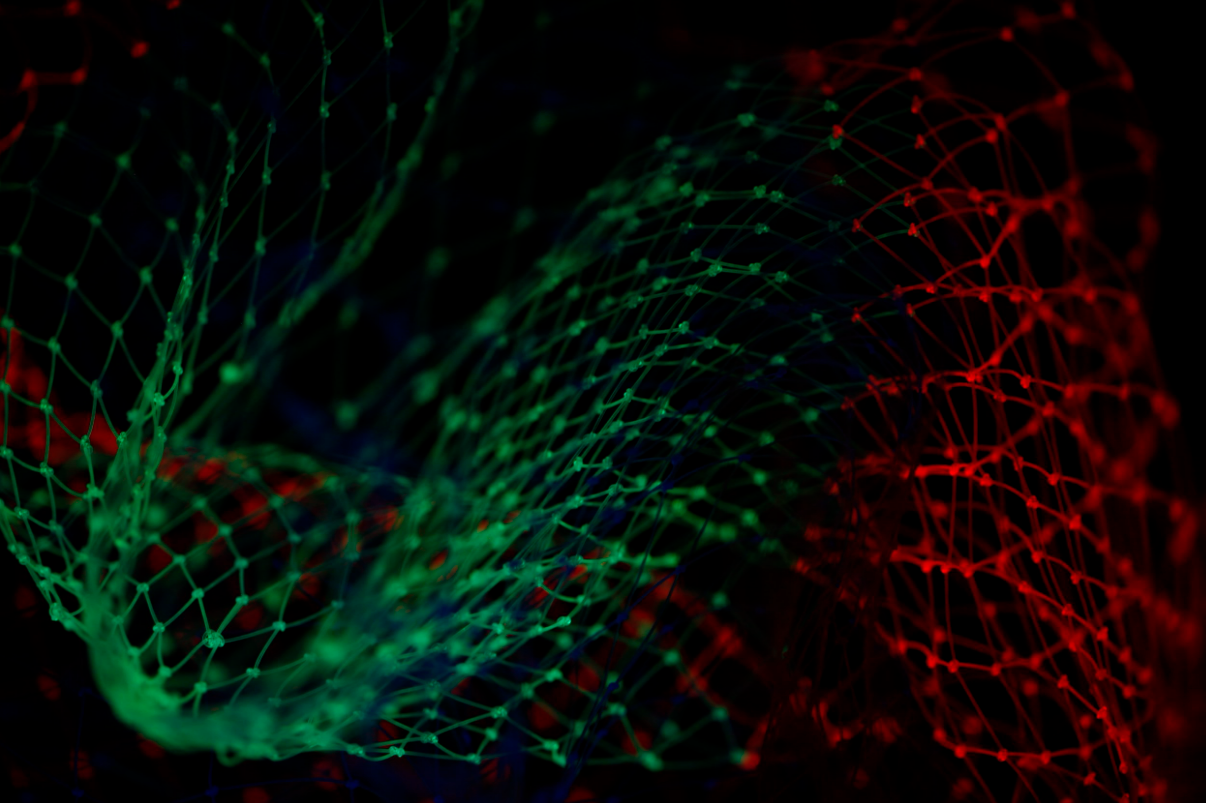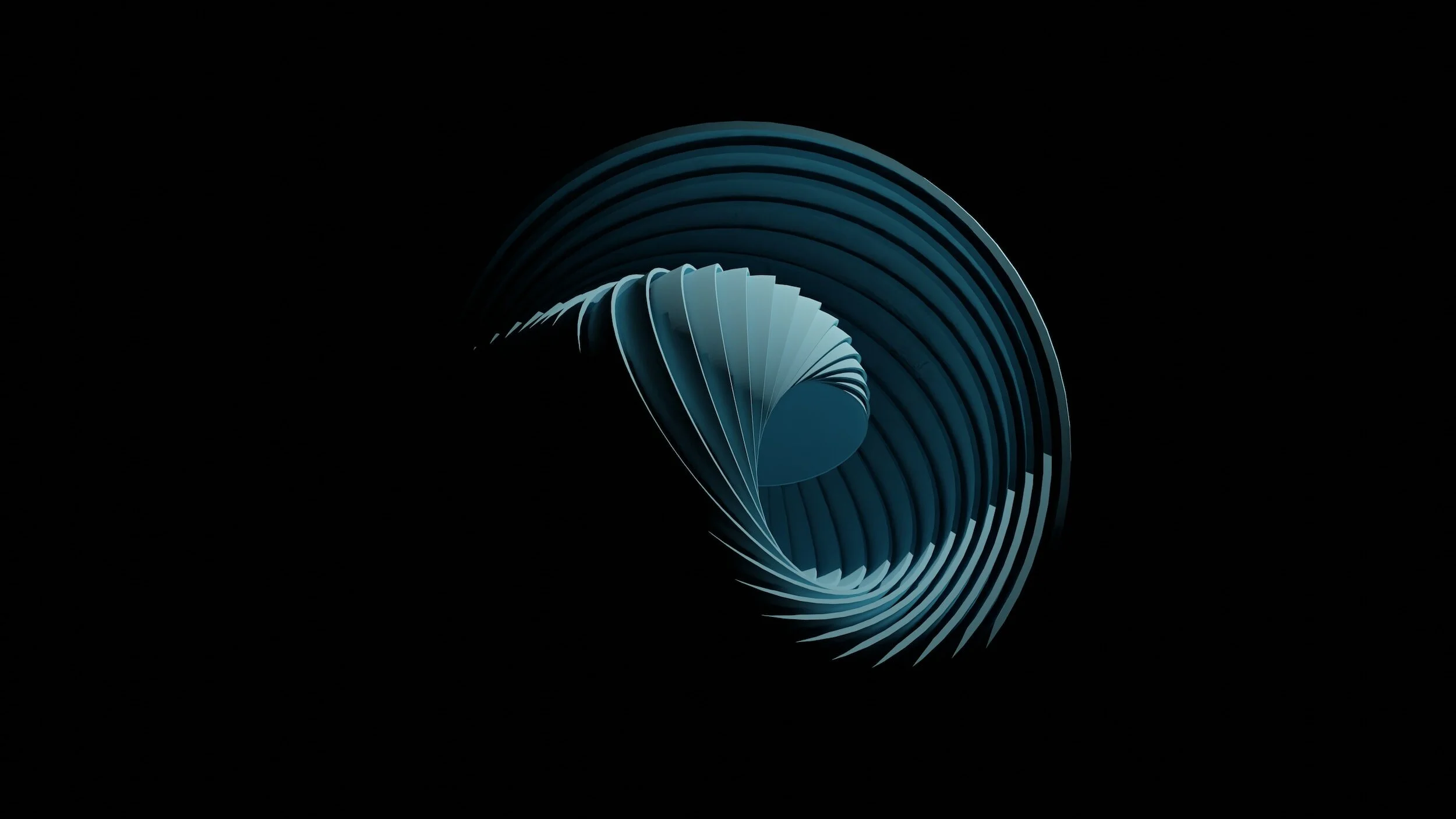Blog
Resources from our industry-expert staff
Everything you need for tax season in Dynamics GP: Year-End Update and Close, 1099s, e-filing, and reversing fiscal close
‘Tis the season…tax season. But just because this is a yearly event, that doesn’t mean it’s all committed to memory. But that’s why we’re here. We’ve included the resources you need to resolve your 1099s in Dynamics GP—including information about year-end, reversing year-end, printing your 1099s, and e-filing!
10 things you’ll love about Business Central after switching from Dynamics GP, part 1
There are lots of reasons why you should start to think about modernizing your ERP, but here are five tried-and-true benefits once you migrate your Dynamics GP to Business Central, the most modern, full-featured, and competitively-priced ERP application on the market.
Stay tuned for part two of this blog series for more reasons you’ll love Business Central after migrating from Dynamics GP!
Exploring the sales process in Dynamics 365 Sales, part 3: Quotes and Orders
Though it is true that every business handles its sales funnel a little differently, in broad strokes, an opportunity will be nurtured until it is either lost (if the prospect decides not to buy) or until they are ready to see a quote. Within CRM, the quote is both an extension of the Opportunity stage and a new record itself. So first we’ll talk about creating a quote from an opportunity, making a quote from scratch if you don’t have an associated opportunity, revising the quote, and then converting it into an order (if you handle orders in your CRM).
A/B Testing in Dynamics 365 Real-Time Marketing
If you’ve done any A/B testing in the Outbound Marketing module, you’ll know that the system is primarily based around setting the tests up at the email-level since that is the primary focus of Outbound Marketing. Real-Time Marketing has a couple additional channel options, such as texting, outside of just sending emails. As such, it pulls the A/B testing back to the Journey-level. Rather than setting up an A/B test on an email and then adding the element to the customer journey, we instead will simply add an action to our journey and select “Test which variation performs better.”
Managing contact consent in Dynamics 365 Real-time Marketing
Depending on where you’re located and where your clients or contacts are located, there are data protection laws you must adhere to. You may have heard of GDPR (or General Data Protection Regulation) that went into effect in 2018 within the EU. Other data protection laws include CAN-SPAM for email marketing in the US, and CASL in Canada. The details of these regulations are readily available online, so if you haven’t already, be sure to familiarize yourself and your marketing team with the laws you must follow depending on your and your clients’ locations. Consent management in D365 will help you adhere to whichever laws you must follow.
The general best practice is that all contacts must opt-in to receive marketing communications from you, but that they also have the ability to easily opt-out and revoke this consent at any time. So, how is marketing consent established, and how does Dynamics store it?
Dynamics 365 CRM sandbox versus production environments
Sandboxes are for playing around and testing customizations and features. Production environments are where you do your actual work. Now let’s dig in a little deeper into how to work with sandboxes, and how to move your sandbox content into a production environment if/when you want to!
How to create Power BI reports people really care about
Power BI is an extremely powerful data visualization tool. It can handle a wide variety of reporting needs, but if you’re just starting out designing reports, or if you’ve already gotten a handle of Power BI, you may be wondering how you can use all these cool visuals and tools to create something that someone—your coworker, your manager, whomever—can get real value and insight from.
So let’s discuss some general rules that you can consider when you design in Power BI to remove barriers to use. After all, at the end of the day, we just want to make sure all our hard work goes somewhere useful.
The value of sandbox environments in Business Central
When you’re using a system for things so important as account and order fulfillment, you want to vet that any changes you make to the system—whether it be new features or processes, or even changes to your role centers or pages—will not detract from your system’s functionality.
New Business Central features you should know about: 2023 Release Wave 2
It’s time for Microsoft’s twice-annual updates to Power Platform and Dynamics 365 suite of applications. With each of these updates, new features, improvements, and fixes are rolled out to Power Automate, Dynamics 365 Sales, Marketing, Business Central, and more. There’s a lot of material to cover, so we’ve broken down a few of the features that we’re most excited to see rolled out in Business Central:
A Guide to Pricing and What Comes with the Dynamics 365 Sales Licenses
If you’re considering adding a sales-oriented CRM to your tech stack, you’re likely shopping around to find the system and subscription level that suits your business needs. Even within Dynamics 365 Sales, there are lots of different features and tiers that may require some digging through details to find your best fit.
Use Dynamics GP Power Tools for easier administration
Winthrop Development Consultants offers a suite of tools that makes it easier to administer, develop, and work within Dynamics GP. GP Power Tools is an add-on product that allows system admins and developers alike to simplify a wide variety of processes and tasks. Let’s look at the three modules Winthrop provides.
Dynamics 365 Marketing will merge with Customer Insights – Here’s what you need to know
Microsoft has announced that on September 1, 2023, Dynamics 365 Marketing and Dynamics 365 Customer Insights will be combined into a single product offering called Dynamics 365 Customer Insights. The new unified application will help users continue to deliver excellent customer experiences and harness customer data in ways that further brand loyalty and growth.
Although this sounds like a major change, there’s no need to panic. We’ve broken down everything you need to know about the unified app and how you can benefit from it.
Let AI do the work: Duplicate lead detection to keep your CRM data clean
Dynamics 365 Sales offers duplicate detection for your account and contact records. Duplicate detection works by flagging fields with identical unique values (last names, email addresses, phone numbers, company names, etc.—info that is unlikely to be common) across several records. From there, you can decide how to handle these overlaps.
Until recently, though, only account and contact records had duplicate detection. But no longer! Now you can create custom duplicate detection rules for other record types. And the first place we ran to implement these rules was for leads, which, as all sales and marketing individuals know, is perhaps the messiest entity in a CRM, due to their impermanent nature. After all, they are potential customers at the beginning of the sales funnel. Some of them work out, and lots don’t.
Analysis mode - A new way to interact with data in Business Central
Business Central has added a new way to analyze your data right within the pages and lists you’re currently in. Analysis mode is a toggle that provides interactive and versatile functionality to calculate, summarize, and examine data right there, without going to another page or another application (like Excel). It’s faster than running reports, and you can add multiple tabs that each represent different tasks or views of the data.
Exploring the sales process Dynamics 365 Sales: Moving onto Opportunities
This is part 2 of a series exploring the tools and records that guide you along the sales process within Microsoft Dynamics 365 Sales CRM system. In part 1, we covered Leads and their role in the sales process and within the system. If you haven’t read that part yet, you can catch up here: Exploring the sales process in Dynamics 365 Sales: Starting with Leads.
Business Central feature spotlight: “Filter totals by” in the Chart of Accounts
Business Central’s Chart of Accounts shows you all the ledger accounts storing your financial data. It can also be a behemoth to navigate, making the ability to filter on different values to find exactly what you’re looking for all the more valuable for your accounting practices. And there’s one type of filter that is common to overlook that we’d like to dig into—the “Filter totals by” function.
What are soft and hard email bounces, and how do I clean up my email sends?
To put it broadly, bounced emails are ones that were unable to be properly delivered to a recipient’s mailbox. There are a variety of reasons that an email may have bounced and they fall into two main types: hard and soft.
Creating {{dynamic content}} in your marketing emails: Why and how?
Receiving a canned or boilerplate email message is not nearly as impactful as opening your inbox and seeing an email that seems to be written just for you. Personalization drives engagement, heightened engagement improves the impact of your sales and marketing pursuits. That’s the whole theory behind Dynamic content as a method of making your sales and marketing messages more impactful without spending an abundance of time personalizing emails for each user. And you don’t even need to know how to code to create Dynamic content in your emails.
Staying focused with Dynamics 365 CRM’s Focused view
One of Microsoft’s primary goals when updating old features or developing new ones for its fleet of business productivity apps is right there in the name: Productivity. One thing that can lead to slowdowns and hang-ups is navigating between a bunch of different pages. Even aside from the slowdowns, it just doesn’t feel as good for the user. A relatively new feature to Dynamics 365 CRM is Focused View. This feature is aimed at reducing the number of screens users have to jump between when working with different record types.
Fiscal Year-End here, again? Here’s your closing procedures refresher for Dynamics GP
As we all already know, our fiscal year-end doesn’t have to line up with our calendar year-end. In fact, many businesses have fiscal year-ends right around now—mid-year. If you’re thinking about closing procedures and don’t remember every step (we only do it once a year, after all), we’ve got you covered. Here’s your refresher for Dynamics GP fiscal year-end closing procedures. And stick around to the end of the blog for a few resources to jumpstart your close!
Subscribe to our monthly newsletter
Sign up for the latest news about training, product updates, promotions, resources, and more.