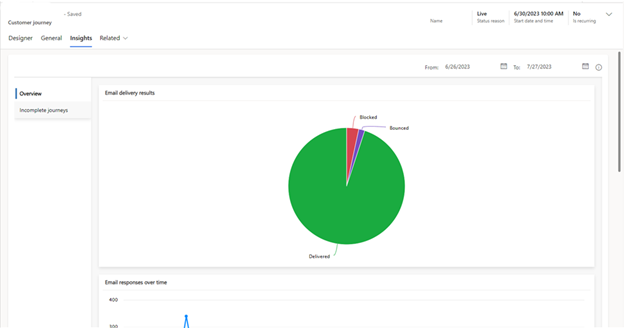What are soft and hard email bounces, and how do I clean up my email sends?
There are a lot of data points to be viewed in the Insights of Dynamics 365 Marketing. It can be pretty easy to get laser-focused on the main stats like open or clickthrough rates and let the others fall by the wayside. Especially when some of the general terms used in the marketing industry can be kind of vague, like hard and soft bounces.
What are Bounces?
To put it broadly, bounced emails are ones that were unable to be properly delivered to a recipient’s mailbox. There are a variety of reasons that an email may have bounced and they fall into two main types: hard and soft.
A soft bounce refers to a delivery failure due to some reason that is likely not permanent or is otherwise able to be fixed when sending to that email address. Some of the common soft bounce reasons that might show up in Marketing are:
Full mailbox – As the name implies, this error occurs when the recipient’s mailbox is full and can’t receive any further messages. A lot of times when this error comes up, it will mean that the particular email address isn’t checked very often or is altogether abandoned. If the same email address seems to be frequently popping up with this error, it’s probably best to trim that address from future sends.
Reputation issues – This one comes from a mix of both the recipient’s spam filter settings as well as the sending domain or IP address reputation. The recipient’s email mailbox may have filter settings that flag some of the content in the email itself, such as excessive links or the size of your email. Sending reputations can be negatively influenced by having high bounce rates or sending too many emails too frequently.
Hard bounces, on the other hand, refer to sending errors that aren’t able to be fixed with the current email address. There are two reasons this may occur: invalid mailbox and/or invalid domain. Both essentially mean the same thing--the email address is not valid. Either that particular mailbox doesn’t exist at the specified domain, or the domain itself doesn’t exist. For these, check to make sure that the email address was added correctly and fix spelling mistakes, if possible. Otherwise, the email should be removed from all future sends.
For definitions of the other bounce reasons that appear in Dynamics 365 Marketing, check out Microsoft’s documentation on bounces.
What to receive news, updates, and details about trainings/events for Microsoft products from Syvantis?
Where to find bounce insights in Dynamics 365 Marketing
There are a couple places in the Dynamics 365 Marketing app where insights can be found. The best place to start will be in a Customer Journey, and that’s where we’ll focus our attention today. After a Journey is made live and has started, data will start to populate in the Insights tab. This tab will show a broad overview of the email’s delivery – the proportions delivered, blocked, and bounced – in a pie chart, which you can hover over for further detail.
The Insights tab within a Customer Journey is one place you can find Insights, and what we will focus on in this blog. To see insights, a Customer Journey must be live and have been sent.
To get more granular, back on the Designer tab, clicking onto one of the email tiles will pop open a side panel with further delivery information. There is a Delivery KPIs section, which includes soft and hard bounces. It’s a good idea to monitor these bounces – businesses want to maintain an average bounce rate below 2%. Getting too high of a bounce rate can have a negative impact on the deliverability of emails (such as in the “reputation issue” soft bounce type). Clicking “View Details” will also expand this window to more easily see the KPIs.
The side panel within a Customer Journey. Find this on the righthand side of the screen after you click on a tile.
What to do about bounces
Email marketers should keep an eye on email bounces as a part of their regular outbound marketing processes. Soft bounces in particular can fluctuate (even within the same journey) depending on things like email content. If there seems to be certain email characteristics that get higher bounce rates, it would be a good idea to adjust your emails accordingly to help avoid spam filters. The only way to identify these email characteristics, though, is regular analysis of your Insights and looking at differences of bounce rates vs the email content, size, images, links, and so forth.
You’ll also want to consistently monitor soft bounce rates to see if there are specific contacts/domains that are frequently bouncing. Removing them from future sends will help improve sending reputation.
Hard bounces are a bit easier to take care of because you’ll know to look at the email address, which is causing the bounce.
When viewing the bounce KPIs through the side panel in a Customer Journey, there is a button that looks like a little pie chart that you can use to Quick Create a segment of these contacts that soft or hard bounced. This helps to track down those contacts a bit faster for review.
Be sure to reach out to us as your Microsoft Partner if you have questions about managing your bounce rate in Dynamics 365 Marketing!