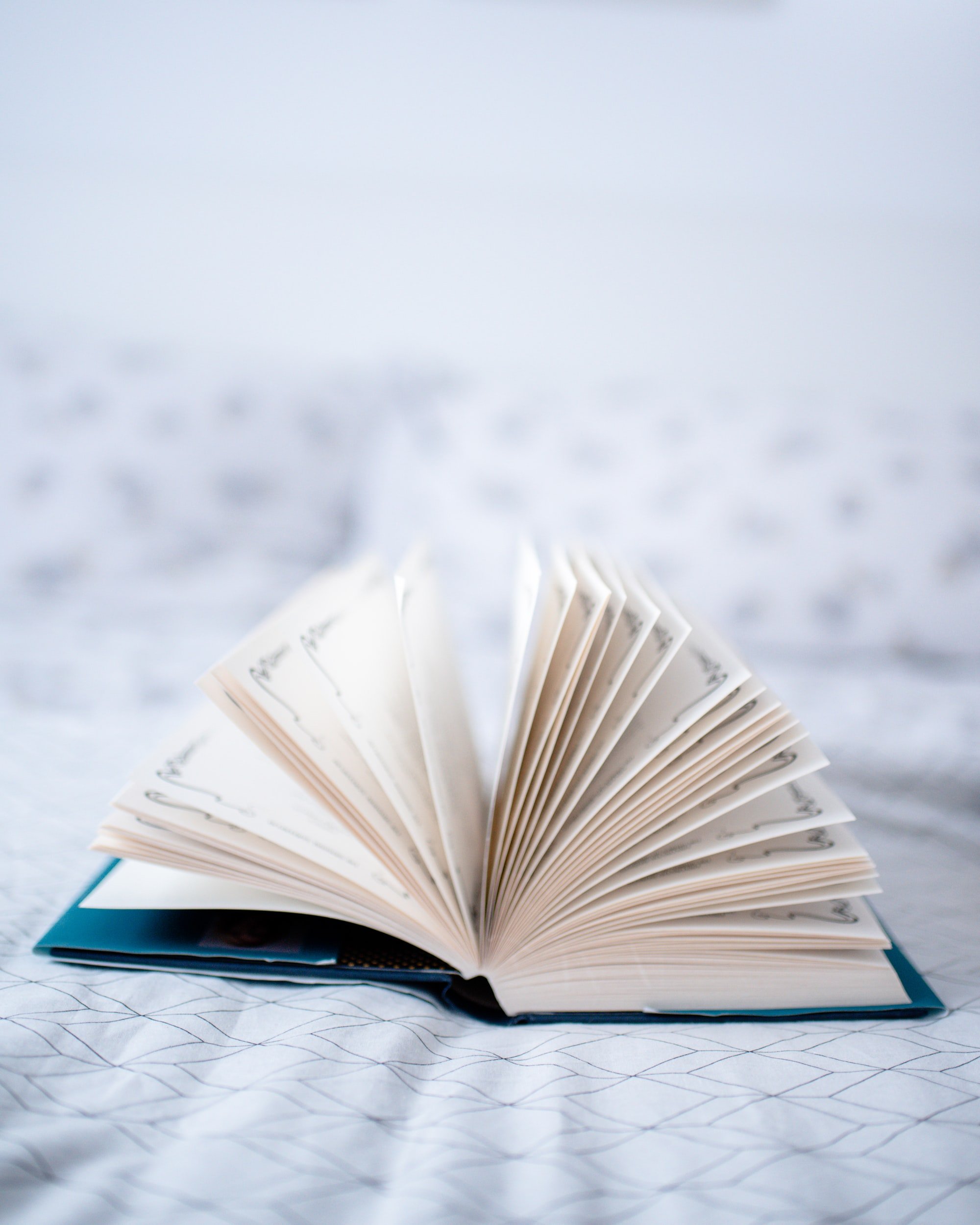Blog
Resources from our industry-expert staff
Manufacturing vs Jobs in Dynamics 365 Business Central: How to know what’s right for your business
In Dynamics 365 Business Central, there are multiple ways to conduct manufacturing processes depending on industry and process type. In this blog we’ll go through the difference between Jobs and Manufacturing capabilities in Business Central so manufacturers have a better understanding of what the differences are, which one makes the most sense for their business, and even if it makes more sense to implement a combination of the two.
Utilize a product configurator in Dynamics 365 Business Central to limit manual entry
For manufacturers planning to use Dynamics 365 Business Central or those already doing so, adding a product configurator can have a major impact on manufacturing operations. Why is this? Product configurators remove the time-consuming task of manual entry of customized product orders and eliminate costly mistakes in customizes sales orders. In this blog we’ll discuss the capabilities and benefits of using a product configurator in Business Central and how to get started implementing one.
Work more efficiently with keyboard shortcuts in Business Central
Keyboard shortcuts are important tools for many ERP system users that spend their days entering data and navigating around the system. With Dynamics 365 Business Central, Microsoft has included a comprehensive list of keyboard shortcuts to make actions and navigation easier within the application. The shortcuts discussed below are mostly the same between Windows and macOS, however if a shortcut doesn’t work on macOS, there may be an alternative shortcut listed in Microsoft’s official documentation.
Dynamics 365 2021 Release Wave 1 Updates: Dynamics 365 Business Central
Microsoft just released their plans for updates to all Dynamics 365 applications coming from April 2021 to September 2021 as part of 2021 Release Wave 1. Most of these features will be available for public preview in March with general availability in April. While delivery timelines may change, we now have a good idea of the major updates to Dynamics 365 Business Central that will be coming throughout the middle-part of the year.
Here are some of the biggest changes coming to the application that Business Central users and admins should be aware of.
Easier data analysis with Business Central's Business Intelligence
Dynamics 365 Business Central makes use of a feature called Business Intelligence to assist end-users in data analysis and reporting. This works largely with the help of dimensions. Dimensions in Business Central are custom attributes that can be assigned to a variety of different entry records. These dimensions can then be grouped by similarities such as a region or product and with reporting via account schedules.
The Future of Dynamics NAV FAQ
Dynamics NAV clients have many questions surrounding the future of Microsoft ERP and where Dynamics NAV fits into that picture. We’ve put together some FAQs to help organizations understand the context of Microsoft’s messaging and give them the information they need to make informed decisions about their long-term ERP solution.
Working with the Dynamics 365 Business Central Company Hub
Recently, as part of Dynamics 365 Business Central’s 2020 Release Wave 2, Microsoft introduced the company hub to Dynamics 365 Business Central. The Company Hub is designed to help users that work within multiple company environments in Business Central by giving them a central location from which they can easily access data across the different environments of each company or region.
The cost and operational benefits of upgrading to Dynamics 365 Business Central
Dynamics 365 Business Central is Microsoft’s champion for mid-market business management solutions. Business Central was built around the foundation of Dynamics NAV and brings business processes together into a single, easy-to-use interface. Better yet, as part of the Dynamics 365 platform, Business Central is easily connected to other Dynamics 365 applications such as Marketing and Sales to fully synchronize a business’ functionality.
For companies currently using other Microsoft solutions such as Dynamics GP or Dynamics NAV, an upgrade to Business Central would provide many benefits from both an operational and cost standpoint.
Dynamics 365 Business Central Release Wave 2 Updates
Microsoft Dynamics 365 Business Central provides solutions for a wide variety of business needs. It is designed particularly with small and midsized businesses in mind to help them manage and adapt their processes. Business Central is receiving a variety of updates as part of Microsoft’s Dynamics 365 release wave 2 plan for its wide range of business.
There are improvements for general app performance, administration tools, handling of growing consumer bases, file storage, business expansion, and an increased integration with Microsoft Teams. Also, included in these updates are many user-requested features.
Get to know approval workflows in Business Central and how to use them
Automation of accounting processes is an important part of any robust ERP solution. The ability to set automatic schedules that can either be kicked off manually or remotely can refine processes that would otherwise take excessive time and effort to handle. As a result, a lot of modern accounting systems have automation capabilities that build scripts to eliminate manual work. Dynamics 365 Business Central is no exception to that rule and has its entirely own system of workflows to help take out as much administration time as possible.
Microsoft’s new direction with ERP Part 3: What direction should you take?
An important consideration to make is Microsoft’s development strategy. Microsoft has reallocated its development resources away from Dynamics GP and Dynamics SL to Business Central. This means that although Microsoft continues to support GP and SL, the majority of new development is happening in Business Central.
Microsoft's new direction with ERP part 2: Where is Microsoft ERP now?
Where is Microsoft ERP right now? Walk through install base numbers and deployment options to get a firm grasp at the landscape of ERP systems in the Microsoft ecosystem.
Microsoft's new direction with ERP part 1: The history of Microsoft ERP
Big changes have been happening at Microsoft regarding its ERP applications over the past three years. This has caused a lot of confusion and uncertainty among current Microsoft ERP clients as well as organizations looking to purchase Microsoft ERP systems.
From Navision to the Cloud: How Dynamics 365 Business Central came to be
Business Central may be new, but it has a long, storied past. From PC Plus to Dynamics NAV and NAV to Business Central, there is a whole lot to learn about the newest ERP solution on the market today.
Subscribe to our monthly newsletter
Sign up for the latest news about training, product updates, promotions, resources, and more.