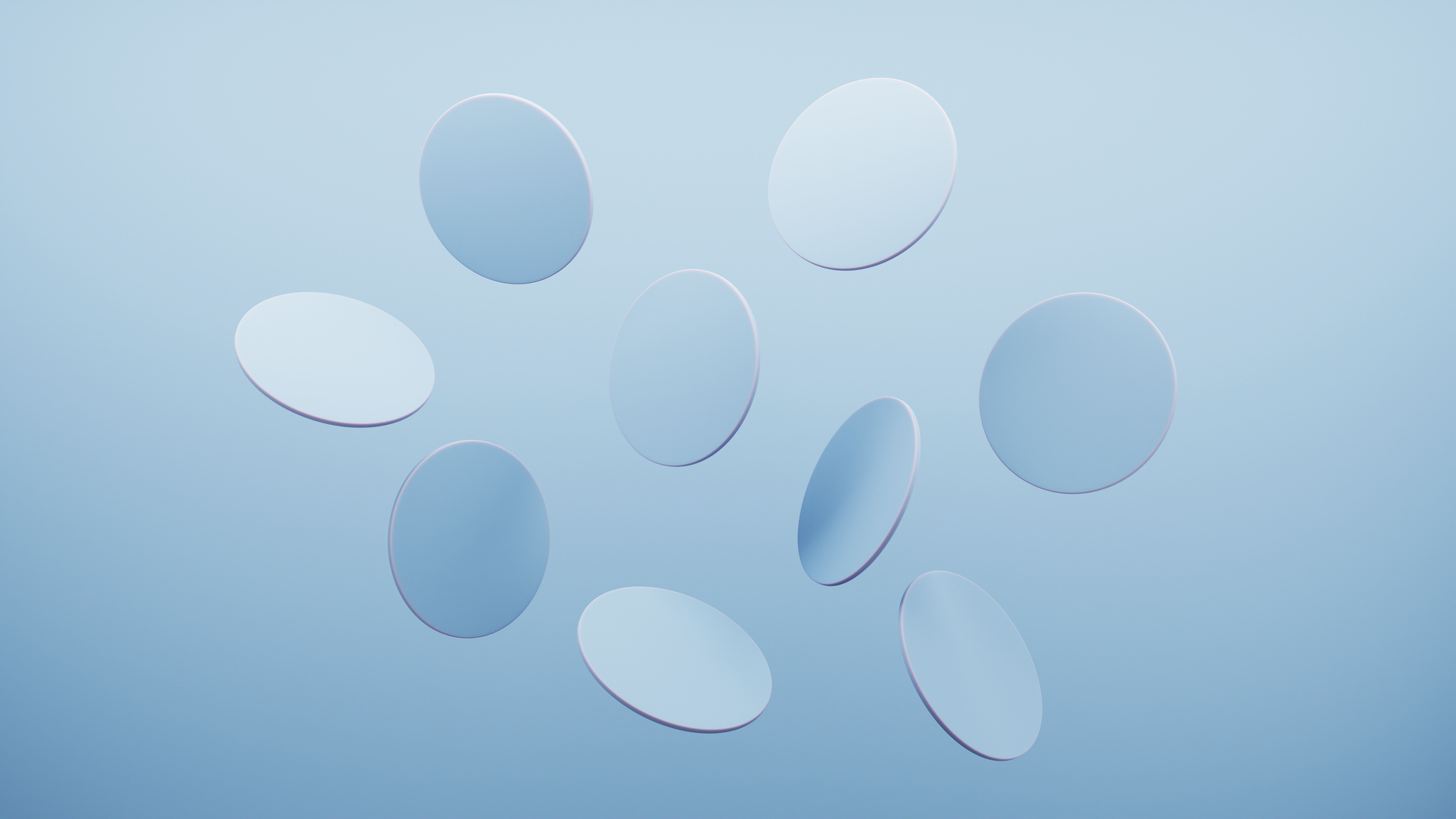Blog
Resources from our industry-expert staff
This new Business Central feature makes searching your data a snap
Information has never been more widely and readily available than in the hyper-fast, cloud-driven reality we have today; yet, office workers can still spend upwards of 20% of their workdays searching through digital clutter for information. Sometimes that’s due to siloed systems, departments, teams, or processes that are due for an update.
Syncing your email to CRM just got easier with this new security role
As your organization’s CRM or Power Platform system administrator, you’re responsible for overseeing the permissions, settings, and functionality available to all your users, and you want to ensure that everyone has access to what they need to do their jobs efficiently day in and day out. When new employees are added to the system, or when current users need increased permissions, each request must be reviewed and approved by you – and the faster they are approved, the faster they can get logged in and start on essential tasks.
Edit and nest grids with the new “Grid control” feature in Dynamics 365 CRM
Dynamics 365 CRM users were eagerly awaiting enhancements to grids, and this new Grid control feature is the natural evolution from the previous read-only grid control and editable grids in model-driven apps. With it, you can now edit grids and add nested grids in groupings, making it much easier to see the target data in one location. Let’s check out the other features it offers, as well.
Security strategies to avoid phishing and ransomware attacks, including multifactor authentication
Multifactor authentication (MFA) is one way – one of the best and easiest – to protect your organization from these threats. Available in Dynamics 365 and Office 365 applications, modern authentication and, by extension, MFA are considered standard and common today. You’ve no doubt encountered MFA before, even if you don’t know it now.
Modern Advanced Find, guided walkthroughs, and other valuable feature updates in Dynamics 365 CRM
Since 2022 Release Wave 2 updates were announced around August of this year, new features have been appearing in Dynamics 365 CRM apps. Some of these are flying under the radar, while others are front and center and have not been missed. Whether the former or the latter, we wanted to raise up a few features that we find particularly exciting and useful to admin and end users!
Planning for Dynamics 365 and Power Platform updates just got easier
The semiannual Dynamics 365 Release Wave updates are highly anticipated, but it’s no secret that navigating through the Microsoft documentation to research can be difficult and time-consuming, let alone remembering and tracking the progress of updates that interest you. That’s about to be a thing of the past with this new tool: the Release Planner (currently in preview).
The Release Planner is a straightforward interface for searching through update plans. It is organized by application and can be filtered and sorted by a variety of criteria, such as status, availability date, and who the update will be available for (users, admin, etc.).
What are the changes to the Bridge to the Cloud promotion in 2023?
The Microsoft Bridge to the Cloud promotion is a great opportunity to embrace a cloud-hosted ERP solution at a fraction of the normal cost—Business Central is available for discounted licensing, plus a guided migration path from a trusted technology solutions partner.
The promotion was first rolled out for 2022, but has been extended to give more organizations the opportunity to migrate to Business Central—however, the current benefits will end December 31, 2022. Here’s what to expect from the 2023 benefits:
Dynamics GP completion emails aren't sending? Here's a workaround for this known issue
Recently, Microsoft became aware of an issue where workflow completion emails have been failing to send to the originator (or creator) of the workflow. Here’s our workaround:
Digital Transformation: How can my business get there?
The term “digital transformation” has been flying around the internet for years now, and not everyone is clear on the meaning. Take the words for their component parts and you might conclude it to mean a transformation driven by technology. This is an accurate—but incomplete—description of digital transformation. It is not solely technological changes that fill the roster of digital transformation, nor can an organization hope to fully realize all that this movement has to offer if they think within such limits.
You have great ideas – Share them with Microsoft!
If you’re invested in making the solution you use work better for yourself and others using it, we’ve got good news. Microsoft provides a few ways to submit feedback and make your voice—and those of many other users much like you—heard.
2022 Business Central/NAV Year-End Closing Procedures: Webinar and what you need to know
As the clocks tick closer to the new year, we contemplate financial closing procedures to end 2022 on the right foot and put us in a prime position for entering 2023’s first transactions. So, how do you go about preparing for and closing out the year?
2022 Dynamics GP Year-End Closing Procedures: Webinar and what you need to know
2022 is coming to an end, and that means situating yourself to properly close your financials and prepare your ERP for next year so there’s no hiccup in your processes when the clock strikes midnight on December 31. Make sure all your ducks are in a row now to avoid any last-minute scrambling and problems around the holidays.
Three signs it’s time for a new Microsoft Partner
Your Microsoft Partner makes just as big of an impact on your business growth as the systems themselves. From system design to implementation, customizations, and ongoing support and user trainings, they get to know your business needs and should play an active role in improving your processes and helping you plan for growth.
An excellent Partner should work with you to help your business grow and achieve long-term goals, but what if you feel like you aren’t receiving the results you need? Here are three signs that your current Partner isn’t setting you up for success:
Business Central Add-on Spotlight Webinar Series | Episode #7 – Versapay
Delayed payment processing, high processing costs, frequent manual processing errors: Does this describe your accounts receivables (AR) pain points right now? If so, you’re not alone. ERP users may face these troubles if their payments solution is not integrated. Managing the order-to-cash cycle can be easier, and you can banish those pain points with Versapay.
Business Central Add-on Spotlight Webinar Series | Episode #6: Cavallo Distribution Cloud
Total Visibility and Control in D365 Business Central: CRM, OMS and Workflow. Join Regional Sales Executive Bob Buresh and Product Leader Alex Schelhaas as they showcase the incredible value that Cavallo Distribution Cloud brings to Microsoft D365 BC. Learn how your team can provide superior customer service, gain transparency into your ordering processes and maximize efficiency with workflow and business intelligence tools.
Business Central Add-on Spotlight Webinar Series | Episode #5: ADP Payroll, HR, and Tax Services
ADP will be joining the Syvantis team to discuss their HCM Business Central integration, ADP Workforce Now®. Come check out their solution, ask all your questions, and see if ADP is a fit for your organization!
Wednesday, September 28 @ 11:00 AM (CT).
Business Central Add-on Spotlight Webinar Series | Episode #4: Accounts Receivables: Automate, Integrate, Repeat! – by Nodus
Next up in our Business Central Add-on Spotlight series is Nodus, who specialize in secure payment processing and accounts receivable automation specifically for the Microsoft Dynamics space. Join this collaborative webinar to learn more about Nodus’ solutions, watch a demo, and ask Nodus reps all your questions.
Three ways to optimize your financial processes with Business Central
Business Central is a leading mid-market solution for businesses of all sizes that want their financial management software to do more for them – more automation, more collaboration between teams, more connected processes, and more insight into real-time data to make better decisions.
Simplifying financial routines is one of the biggest draws of an ERP, and Business Central comes fully featured with plenty of time-saving tools and modern additions that any team will appreciate.
Working with dimensions in Business Central
Dynamics 365 Business Central hosts a fleet of business intelligence tools that can manage, track, and analyze company data more easily. Users can generate reports and easily share critical documents and data with others, and Business Central users can maximize the power of their data by utilizing dimensions when tracking data entries in accounts or documents.
What you need to know about 2022 Release Wave 2
Microsoft has released plans for this year’s Release Wave 2, with new features and improved usability across the Dynamics 365 suite of applications – Dynamics 365 Marketing, Sales, Business Central, and more.
If you don’t want to read the entire Release Wave plan, here are the updates you should know about.
Subscribe to our monthly newsletter
Sign up for the latest news about training, product updates, promotions, resources, and more.