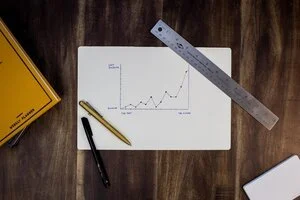Blog
Resources from our industry-expert staff
Simplify in-person event check-ins with the Dynamics 365 mobile app and QR codes
Managing live events can be incredibly stressful and difficult for staff. From planning to taking money and managing registrations, it is imperative to have a set system and process for conducting live events. Systems like Dynamics 365 Marketing make it easier by managing registrations, logistics, and payment in one place.
But what about the check-in process? If the check-in process is mismanaged, the check-in desk can get backed up or post event reporting can be negatively affected. In this blog we’ll cover how organizations can utilize the Dynamics 365 mobile app and event registration QR codes to ensure the check-in process runs smoothly.
Webinar recording: Explore role-based experiences in Dynamics 365
See first-hand how you can customize the new Dynamics 365 Unified Interface to implement unique apps for specific roles within your business processes.
Send targeted surveys with Dynamics 365 Marketing and Dynamics 365 Customer Voice
Dynamics 365 Customer Voice is Microsoft’s powerful solution for customer feedback management. With it, business can easily create, send, and analyze surveys.
As part of the Dynamics 365 ecosystem, Customer Voice is easily integrated with other applications like Dynamics 365 Marketing. This integration allows businesses to automatically send out surveys to targeted segments created in Marketing.
April 2021 Dynamics 365 Marketing Update - What’s new?
This month marked the beginning of Microsoft’s Dynamics 365 2021 Release Wave 1 plans. Dynamics 365 Marketing will certainly be receiving its fair share of updates, new features, and bug fixes.
This April update Includes new features for emails, pages, social posting in addition to enhancements for some other systems in the app.
Market to target audience segments with Dynamics 365 Marketing
When people think of marketing execution, they will usually think of the more flashy, outward-facing content. However, many marketing messages would fall flat if they were not distributed to a properly targeted audience.
Dynamics 365 Marketing’s segments feature gives marketers easy tools for targeting to proper leads and contacts for their message. With shared contact data among Dynamics 365 apps, segments can be created to include active customers in Business Central, leads and opportunities from Dynamics 365 Sales, and more.
Nurturing sales from lead to order with Dynamics 365 Sales
In all business processes, staying organized is one of the most important keys to success. The same applies to the sales process. Dynamics 365 Sales provides a great interface to track sales from the initial lead creation all the way through the final ordering and invoicing.
Keeping details of the interactions with the lead helps to better understand their needs and focused on the sales goal. The sales process from lead nurturing to completing the order flows seamlessly and intuitively between each step.
Comprehensive case management with Dynamics 365 Customer Service
Whether you call them support incidents, tickets, cases, or another term, most organizations need a way to effectively manage and track all support activities related to their customers. Dynamics 365 Customer Service provides support teams with comprehensive tools to capture and store support related information while guiding support staff through the remediation process to final resolution.
For organizations already using other Dynamics 365 apps like Sales for CRM capabilities, Dynamics 365 Customer Service allows them to store and update client info in the same database as Sales data meaning it is easy to keep all prospect and client data up to date in the same system.
Microsoft Business Applications launch event for Dynamics 365 – What's coming
Today, Microsoft held their Business Applications Launch event for Dynamics 365 and Microsoft Power Platform 2021 release wave 1. During this event Microsoft walked through a few of many new capabilities coming to Dynamics 365 apps like Sales, Marketing, Business Central, and more over the course of April through October 2021. Here are the biggest announcements.
Integrating LinkedIn Sales Navigator to Dynamics 365 - What are the benefits?
The LinkedIn Sales Navigator is a great tool for sales teams as it provides them access to new opportunities to find and engage with more, and usually higher quality, prospects and leads from LinkedIn. Most companies are not limited to just LinkedIn for lead generation, so LinkedIn Sales Navigator can be integrated with Dynamics 365 Sales.
Integrating the LinkedIn Sales Navigator with Dynamics 365 Sales helps to bring together LinkedIn contacts and leads with the Dynamics 365 Sales interface. In addition, it gives access to some of the other features available in the LinkedIn Sales Navigator.
Bring website form data into Dynamics 365 with form capture capabilities
Dynamics 365 Marketing provides multiple ways for companies to collect data from web forms and import submission data into Dynamics 36 with marketing forms. Dynamics 365 Marketing forms allow you to build and customize web forms that can be then hosted on landing pages or using the form capture feature. This blog will walk through the capabilities of form capture and the reasoning behind using it in place of embedding Dynamics 365 forms.
Improve sales task management with kanban boards in Dynamics 365 Sales
In recent years, kanban boards have been rising in popularity as an effective way for teams to manage the smaller tasks within a larger project or process. They provide a great visual representation of tasks within a larger project or process.
This visualization can be a great asset to help teams get an understanding of how they are progressing through a project, or what point within a process different items have reached. Opportunity and activity entries in Dynamics 365 Sales can be viewed as kanban boards for quick editing and management options.
Instantly connect with customers with real-time customer journeys in Dynamics 365 Marketing
Continued advancement of communication technology has provided marketers with the tools to reach audiences faster and on a broader level. As such, marketers need to keep moving faster and faster to stay ahead and keep their customers engaged.
Marketing automation tools like customer journeys in Dynamics 365 Marketing allow for that instant connection to be made when potential customers first express interest. Coming up in April, Microsoft will be releasing real-time customer journey orchestration capabilities for preview.
Send customer satisfaction surveys from Dynamics 365 Sales and Service with Dynamics 365 Customer Voice
Customer Satisfaction surveys can have a major impact on both sales and customer service operations. Allowing customers to provide meaningful insight into their interactions with your organization can positively influence process changes and impact the bottom line.
With Dynamics 365 Customer Voice (formerly Forms Pro), organizations can create comprehensive customer satisfaction surveys and distribute them directly to contacts from Dynamics 365 apps like Dynamics 365 Sales and Dynamics 365 Service.
Increase communication efforts with new Teams integration to Dynamics 365
Microsoft Teams stands tall not only as an effective method for businesses to facilitate internal communications, but also as a way for them to collaborate on their work. Teams allows for seamless collaboration in a variety of applications, especially with other Microsoft applications such as Word, PowerPoint, Excel and SharePoint.
Teams has an integration to work with Dynamics 365 applications such as Dynamics 365 Sales and Dynamics 365 Marketing. This integration is receiving some new features as part of the 2021 Dynamics 365 Release Wave 1. They’re expected to be coming with the first part of the release wave next month.
Building a content approval process in Dynamics 365 Marketing
Dynamics 365 Marketing is a comprehensive digital marketing platform that gives users the ability to create a wide variety of content including landing pages, forms, email designs, marketing automation campaigns, and more. With either system customizations or Power Automate workflows, marketing admins can effectively control the production and sharing of digital marketing content.
We’re considering Dynamics 365, do we need to switch to Dynamics 365 for all business processes?
We often encounter organizations that are looking to upgrade from an existing business system and discover Dynamics 365 without truly understanding what it is. While it’s true that Dynamics 365 has an answer to almost every business process at this point and it is a major benefit to use business applications that speak to each other natively, it isn’t necessary to dive head first into Dynamics 365 and overhaul all existing processes.
Using custom fonts in Dynamics 365 Marketing content
Currently there is a decent selection of fonts available in Dynamics 365 Marketing when creating content like email messages, marketing forms, and marketing pages. While more fonts will be added in future updates, many marketers prefer to use fonts that adhere to brand standards or frankly just look better than available fonts. Web fonts provide marketers with the flexibility to stretch their creative muscles within the context of text within an email design or marketing page.
What to expect - upcoming system updates to Dynamics 365 Sales
With the recent release of Microsoft’s plans for Dynamics 365 2021 Release Wave 1, many exciting new features for the Dynamics 365 platform were announced. Dynamics 365 Sales is receiving numerous updates to make it easier and more accessible for sellers to effectively reach and communicate with their customers.
A large portion of the updates are expected in April, with more release over the following months.
What to expect: Upcoming system updates to Dynamics 365 Marketing
Microsoft has made no delay in getting started with planning updates to Dynamics 365. Recently, Microsoft put out its plan for the 2021 Release Wave 1. A multitude of enhancements and features are coming to the Dynamics 365 applications, including Dynamics 365 Marketing.
The updates to Marketing aim to make content creation easier, allow it to be distributed through more channels, and give users better tools to analyze their data. Many of these updates are expected to become available in April with the rest rolling out in the months after.
Integrate LinkedIn Sales Navigator with Dynamics 365 Sales
When integrated with Dynamics 365 Sales, LinkedIn Sales Navigator can provide sales teams with crucial information regarding their opportunities directly in the Dynamics 365 interface. But what is LinkedIn Sales Navigator?
The LinkedIn Sales Navigator is an add-on application available through LinkedIn that gives sales teams a boost in capturing and nurturing leads. It provides features like Advanced lead and company search, lead recommendations, deals, organic marketing alerts, and more.
Subscribe to our monthly newsletter
Sign up for the latest news about training, product updates, promotions, resources, and more.