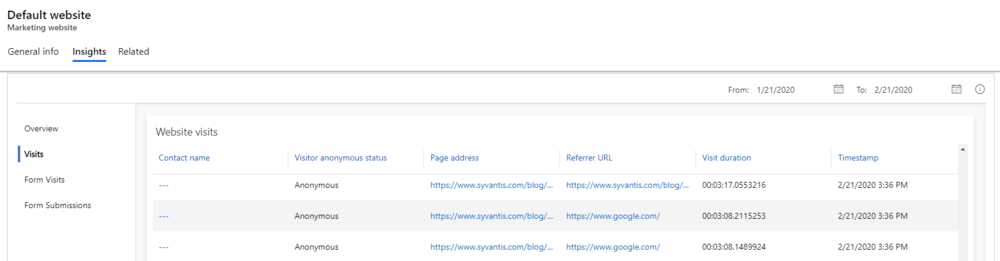Tracking online behavior with Dynamics 365 Marketing
Monitoring online behavior associated with a website, social media pages, and landing pages is essential for marketers. Tracking this behavior can give insight into what messaging your audience is connecting with and how they are accessing it. Dynamics 365 Marketing gives marketers the tools needed to track their audience and learn more about what content they connect with.
Website tracking
When website tracking in enabled in Dynamics 365 Marketing, each visitor is tracked with a unique ID that registers every time they visit the website, the pages they visit, and the duration of the visit. Marketers can use this information to establish what products or services the visitor is interested in. Frequent visits to a specific product page can be a solid sign that they are close to making a purchase.
To enable website tracking, a marketing website record in Dynamics 365 Marketing must be created for your website.
Navigate to Marketing websites -> Internet Marketing and select New on the command bar.
Fill in required fields including Name, URL, Timeout, Status, and Owner. Once saved, Dynamics 365 Marketing will create a JavaScript code that you can add to all website pages you want to track in the system. If you are using a CMS for your website, check with their documentation for best practices related to adding JavaScript to web pages.
Note: This tracking script attempts to create a cookie for all visitors of your website. If your website includes a feature that allows visitors to opt-out of cookies, this script will still attempt to set the cookie. If you have a requirement to allow users to opt-out of cookies, you must alter the script to make this change. Many countries require gaining consent before setting a cookie onto a visitor’s PC. Even if you are based in a country that does not have these regulations, you may still have web visitors from countries that do. Review the EU regulations here.
View site visit analytics
To review visits for websites that include a website script, navigate to Internet Marketing -> Marketing Websites. Click on the website record you want to review analytics for and select the insights tab. Within the insights tab there are multiple sections including a high-level overview that includes a map of geographic locations of visitors, a list of all website visitors, and associated form visits and submissions.
Redirect URLs
Redirect URLs are a great way for marketers to track how users are interacting with web links they post on social media, in ads, or other places on the internet. Marketers can track link clicks and determine what shared content is generating the most interaction among their audience. Dynamics 365 Marketing does this by creating a new URL that passes through the Dynamics 365 Marketing server before forwarding to whatever page was originally linked.
To create a redirect URL, navigate to Internet Marketing -> Redirect URLs. This page will show all active redirect URLs. To create a new one, select New on the command bar.
Once the Redirect URL page opens, enter a Name and the original URL to be tracked. Click Save. The redirect URL will automatically generate in the Redirecting URL field. Copy this link and use it in marketing materials as needed.
View Redirect URL analytics
To track link clicks on active redirect URLs, navigate to the insights tab of the redirect URL record in Dynamics 365 Marketing. Much like website visitor insights, Dynamics 365 Marketing provides a map of geographic locations of users who clicked the link. There is also a timeline of when clicks occurred and associated contacts if they are a known user.
Schedule a Dynamics 365 Marketing Demo
Interested in learning how Dynamics 365 can impact your sales and marketing performance? Schedule a customized demo with a Syvantis Consultant to see how the system can fit your unique needs.