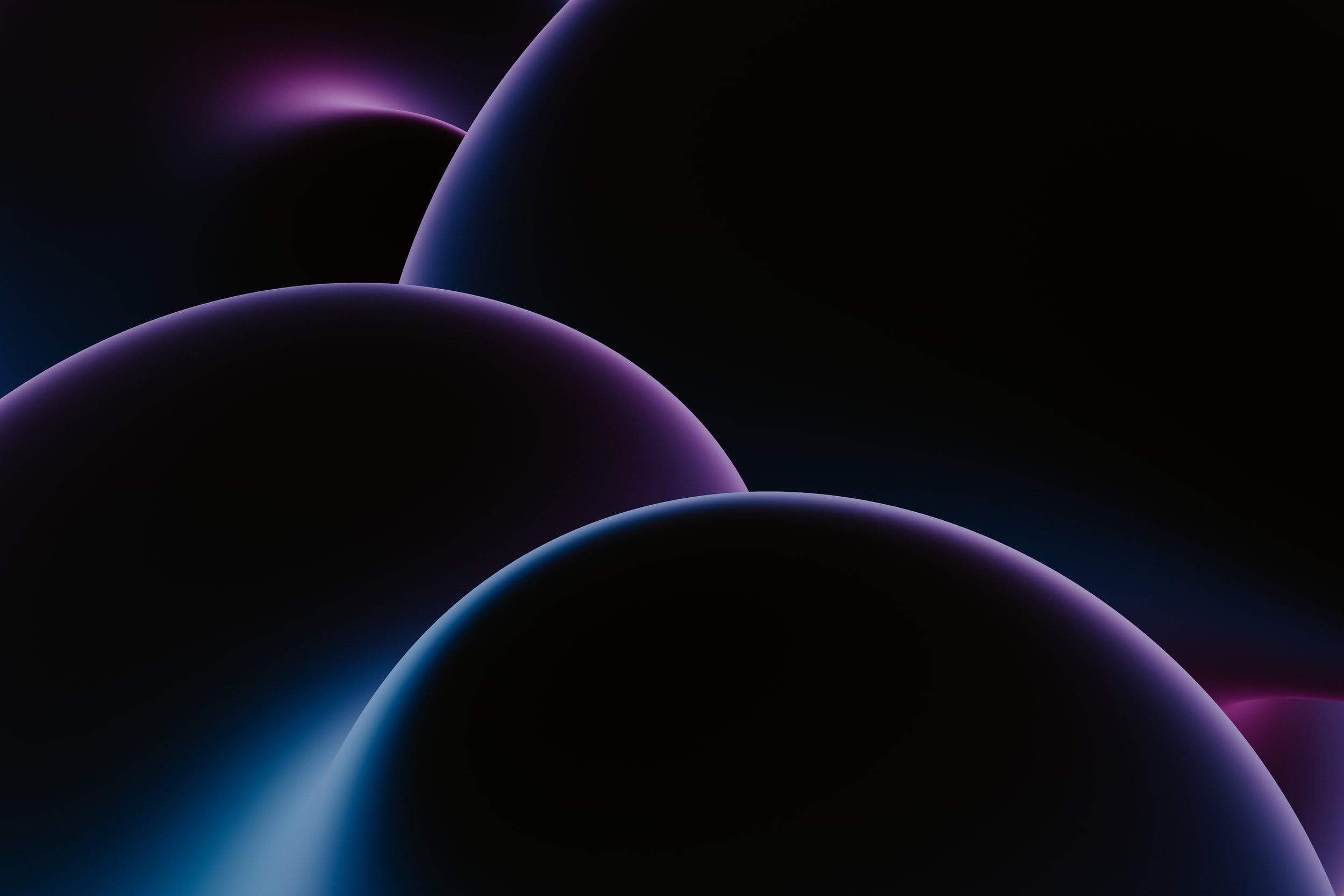Blog
Resources from our industry-expert staff
Is my Microsoft Partner right for me? Four questions to ask if you are not sure
The Microsoft Partner you choose can significantly impact the success of your business, for better or for worse. If you are not fully aware of how your business benefits from your current Microsoft Partner, it might be time to evaluate if your partner is the best fit for you. To assess whether you are getting as much value as possible from your partner, you can ask yourself the following questions.
Microsoft just announced Dynamics GP’s End-of-Life—What now?
Microsoft has officially announced the end-of-life for Microsoft GP, signaling the sunset of this stalwart in the financial management software landscape.
At Syvantis Technologies, we understand how this impacts the many loyal and dedicated GP users who have counted on us for their support over the years. Your trust in and collaboration with us have been essential to building a strong GP community. We are dedicated to supporting you every step of the way through this critical transition.
Three signs it’s time for a new Microsoft Partner
Your Microsoft Partner makes just as big of an impact on your business growth as the systems themselves. From system design to implementation, customizations, and ongoing support and user trainings, they get to know your business needs and should play an active role in improving your processes and helping you plan for growth.
An excellent Partner should work with you to help your business grow and achieve long-term goals, but what if you feel like you aren’t receiving the results you need? Here are three signs that your current Partner isn’t setting you up for success:
Business Central Add-on Spotlight Webinar Series | Episode #7 – Versapay
Delayed payment processing, high processing costs, frequent manual processing errors: Does this describe your accounts receivables (AR) pain points right now? If so, you’re not alone. ERP users may face these troubles if their payments solution is not integrated. Managing the order-to-cash cycle can be easier, and you can banish those pain points with Versapay.
Business Central Add-on Spotlight Webinar Series | Episode #6: Cavallo Distribution Cloud
Total Visibility and Control in D365 Business Central: CRM, OMS and Workflow. Join Regional Sales Executive Bob Buresh and Product Leader Alex Schelhaas as they showcase the incredible value that Cavallo Distribution Cloud brings to Microsoft D365 BC. Learn how your team can provide superior customer service, gain transparency into your ordering processes and maximize efficiency with workflow and business intelligence tools.
Business Central Add-on Spotlight Webinar Series | Episode #5: ADP Payroll, HR, and Tax Services
ADP will be joining the Syvantis team to discuss their HCM Business Central integration, ADP Workforce Now®. Come check out their solution, ask all your questions, and see if ADP is a fit for your organization!
Wednesday, September 28 @ 11:00 AM (CT).
Business Central Add-on Spotlight Webinar Series | Episode #4: Accounts Receivables: Automate, Integrate, Repeat! – by Nodus
Next up in our Business Central Add-on Spotlight series is Nodus, who specialize in secure payment processing and accounts receivable automation specifically for the Microsoft Dynamics space. Join this collaborative webinar to learn more about Nodus’ solutions, watch a demo, and ask Nodus reps all your questions.
Email security changes are coming in October 2022 – How will this affect Dynamics GP users?
Beginning October 1, 2022, Microsoft will disable basic authentication for Exchange Online, making modern authentication the only possible authentication method for email functionality in Dynamics GP. This means that some companies might experience disruptions to their email and workflow functionalities in GP if basic authentication is still being used, which is often the case for those using older versions of GP. Enabling modern authentication opens the door to using multifactor authentication (MFA), as well, which we highly recommend (but more on that later).
Not sure if this affects you or what actions to take next? Read on, and hopefully we will be able to answer those questions.
Business Central Add-on Spotlight Webinar Series | Episode #3: End-to-End Apps for Distribution and Manufacturing with Insight Works
Our next spotlight is on Insight Works, an ISV specializing in a variety of apps for manufacturing and distribution—both free apps and via subscription. Insight Works reps will highlight apps to streamline your manufacturing process and warehouse operations while answering any questions you may have.
Join us this October at Community Summit North America 2022!
Community Summit NA is a once-a-year chance to gather with other Microsoft users in a space that encourages growth, collaboration, and knowledge sharing. There's something for everyone, and you'll leave feeling refreshed, inspired, and well-equipped to make real, positive change in your organization.
Business Central: SaaS, Azure, or On-Premise?
Microsoft is backing Business Central as its go-to ERP solution for organizations in need of an easy-to-use, full-featured, and modern business solution. Although Business Central is a cloud-native application—meaning it’s strongest when fully hosted and operated on the cloud—there are a few hosting options that your organization can choose from depending on your business needs, budget, and infrastructure capacity. We’ve laid out the three possible hosting options for Business Central, and the best use cases for each method.
An Active Partner Relationship: Increase ROI and Long-Term ERP Success - free eBook
Whether your business has experienced rapid growth, you're looking for an all-in-one system that pieces together fragmented processes, or your current business management software just can't keep up anymore, implementing a new ERP solution can have immediate and tangible benefits. Embracing an updated and fully featured ERP system like Business Central can keep your operations agile, on top of industry trends, and, most importantly, support your long-term growth. But did you know that the relationship you have with your solution partner plays a crucial role in the success and longevity of your ERP system?
Need a new ERP solution? Avoid these mistakes for a more successful implementation
Whether you’re replacing an outdated legacy system or if you’ve outgrown your current system and need a new solution that can keep up, implementing an ERP solution is an exciting business decision that will help you unify your business processes, modernize outdated processes, and prop yourself up for success and advancement.
Replacing a system that no longer meets the needs of your organization is vital to support your continued growth, and it can be a serious undertaking. Here are ten do’s and don’ts to keep in mind whether you’re still in the research phase or already in the beginning phases of an implementation project.
How long does it take to implement Business Central?
Let’s imagine this scenario together: You’re searching for your first or your next ERP solution for your business, but you’re worried about a few things. First and foremost, you will likely consider functionality and budget – what will this cost, does it have what I need, and will it pay off?
After you’ve found a viable ERP—say Microsoft Dynamics 365 Business Central—you move on to other concerns, like the dreaded how long will this take?
What type of Business Central licensing is right for you?
Dynamics 365 Business Central is a growth-minded business management solution that helps organizations stay on top of goals with agility and is the future of Microsoft’s cloud ERP development. It’s a scalable application with a sleek user interface, plus it’s easy to customize (extensively, too) for nearly every business need imaginable.
Business Central boasts a few different license options, so organizations can fine-tune their licensing plan to just the right solution with everything they need to get the job done quickly and reliably. Find the right Business Central licensing for your business needs:
What are the terminology differences between Dynamics GP and Business Central?
So you’re thinking about migrating from Dynamics GP to Business Central, but have a few questions you’d like to answer first—like, are they really that different from one another? Well, the answer is yes and no. We’ve started this blog and video series to help break down some commonly asked questions and points of concern when considering a migration, and we’ll talk you through some differences and similarities to be aware of as you plan for the migration process.
For the next video in this series, we’ll zoom in for a closer look at some of the small details that differentiate GP and Business Central, like the terminology that each system uses for certain functions and features.
FAQ: Upgrading from NAV to Business Central
If you’re using NAV and considering a switch to Business Central, you may have many of the same questions our own clients have asked us. To help you make your most informed decision, here are our answers to the most frequently asked questions for a NAV to Business Central upgrade.
FAQ: Upgrading from Dynamics GP to Business Central
The story behind Business Central’s growth is steeped in Microsoft’s history, and it brings clarity to the movement that many Dynamics GP users may not be aware of: though Microsoft has several ERP’s—including Dynamics GP and Dynamics NAV—Business Central is now Microsoft’s premier midmarket ERP solution. Undoubtedly, if GP is near and dear to you, you will not be on board with a migration without first knowing the answer to this question: why should a business move from an ERP they are comfortable with (such as GP) and forge ahead with a new ERP?
We’ve compiled the most frequently asked questions, and our answers, on the subject.
How does Business Central meet the needs of your industry?
Business Central’s base functionality is well-equipped to handle core requirements of any business and offers a reliable solution to unify financial processes–regardless of industry. Plus, the application is highly customizable, scalable, and allows for multi-environment and multi-company use (and unlimited users).
Here are some of the industries that can benefit from built-in and add-on features of Business Central, demonstrating that it’s a cost-effective, reliable choice for just about anyone out there.
What you need to know about the Dynamics GP 2021 Year-End Update
The Dynamics GP 2021 Year-End update is here, and can be installed to aid your end of year closing procedures.
Plus, join CPA and Syvantis CEO Janelle Riley for the 2021 GP Year-End webinar, where you’ll learn everything that you’ll need to know to easily and accurately close out your financial processes for all Dynamics GP modules. You won’t want to miss it.
Subscribe to our monthly newsletter
Sign up for the latest news about training, product updates, promotions, resources, and more.