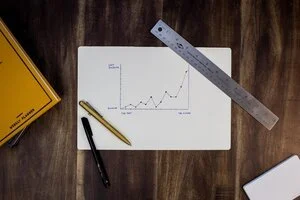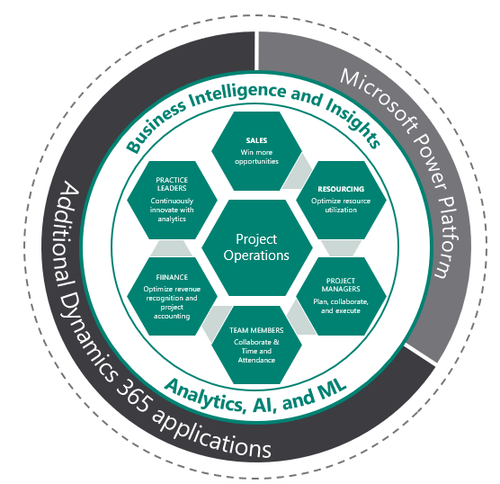Blog
Resources from our industry-expert staff
Send customer satisfaction surveys from Dynamics 365 Sales and Service with Dynamics 365 Customer Voice
Customer Satisfaction surveys can have a major impact on both sales and customer service operations. Allowing customers to provide meaningful insight into their interactions with your organization can positively influence process changes and impact the bottom line.
With Dynamics 365 Customer Voice (formerly Forms Pro), organizations can create comprehensive customer satisfaction surveys and distribute them directly to contacts from Dynamics 365 apps like Dynamics 365 Sales and Dynamics 365 Service.
What to expect - upcoming system updates to Dynamics 365 Sales
With the recent release of Microsoft’s plans for Dynamics 365 2021 Release Wave 1, many exciting new features for the Dynamics 365 platform were announced. Dynamics 365 Sales is receiving numerous updates to make it easier and more accessible for sellers to effectively reach and communicate with their customers.
A large portion of the updates are expected in April, with more release over the following months.
Integrate LinkedIn Sales Navigator with Dynamics 365 Sales
When integrated with Dynamics 365 Sales, LinkedIn Sales Navigator can provide sales teams with crucial information regarding their opportunities directly in the Dynamics 365 interface. But what is LinkedIn Sales Navigator?
The LinkedIn Sales Navigator is an add-on application available through LinkedIn that gives sales teams a boost in capturing and nurturing leads. It provides features like Advanced lead and company search, lead recommendations, deals, organic marketing alerts, and more.
Dynamics 365 2021 Release Wave 1 Highlights
Microsoft has recently released the preview of the updates coming with the Dynamics 365 2021 Release Wave 1 this spring. There are a variety of features coming to the Dynamics 365 ecosystem with general availability for many beginning in April and continuing to roll out through September. Early access for new features becomes available on February 1st. We have picked out some of the highlights for Dynamics 365 applications that are included in the release.
Custom Education Solutions brings business teams together with Dynamics 365
Before making the move to Dynamics 365, Custom Education Solutions kept sales and marketing data in separate systems causing sales and marketing efforts to be slowed and disjointed. With Dynamics 365 Sales and Dynamics 365 Marketing, the sales and marketing teams can work together to reach targeted audiences and focus on the opportunities most likely to close.
Utilize Campaigns in Dynamics 365 Sales to track marketing efforts
The lines between sales and marketing continue to blur. If sales and marketing teams are not on the same page or unaware of what each other are doing to further the sales funnel, valuable time and effort can be wasted. For organizations that are using Dynamics 365 Sales, the Campaigns entity provides an introductory way to create and track marketing campaign performance and activity without a dedicated marketing application.
Make sales management easier on-the-go with the new Dynamics 365 Sales mobile experience
For salespeople in the field that spend most of their time on the road, it can be difficult to find the time to make sure their CRM data is up to date. Frankly, it is difficult to use most CRM applications on the road. The latest release of Dynamics 365 Sales expands the mobile experience to help salespeople to quickly access and update customer information on the go.
Using downtime to train outside sales staff
An accounting team may be able to successfully enter sales orders or compile financial reports, but an outside sales team may struggle to interact with prospects remotely. For under-utilized departments like sales that are stuck at home, now is the perfect opportunity to train them on CRM processes that will improve their performance and data tracking when they have the chance to hit the field again.
Which Dynamics 365 Sales license is right for my organization?
Microsoft Dynamics 365 Sales is an important part of the Dynamics 365 Suite. It is used to manage leads and opportunities and facilitate more conversions for your business. There are license types that are currently offered which can be somewhat confusing to a first-time buyer who may not know all the different options available to them.
What is Dynamics 365 Project Operations?
Native cloud, Dynamics 365 Project Operations combines features from Project Online and Project Service Automation to create a comprehensive project management application that seamlessly integrates with other Dynamics 365 applications.
The Dynamics 365 April Release is live!
On April 5, 2019, the Dynamics 365 April release was made Generally Available to customers. Learn about upgrades made to the suite of Dynamics 365 apps, Business Central, the Microsoft Power Platform, and how they’ll all be affected. Sign up for a free 30-day trial to get started with Dynamics 365 for yourself.
How to use Microsoft Flow to automatically send a weekly email of open leads in Dynamics 365
Managing leads can feel like a failing juggling act. You keep in touch with most leads but fail to respond to a question one lead has about your proposal. Enhanced sales management applications like Dynamics 365 for Sales are great for keeping track of sales contacts, notes, and dates, but are limited by a user’s ability to complete manual sales tasks.
How to use Microsoft Flow and Microsoft Planner to better manage leads in Dynamics 365
Using a CRM system to track leads and opportunities is a good way to keep up with the sales funnel. However, it is far too easy to neglect leads and opportunities when you are trying to juggle many other tasks and responsibilities. For an organization like ours that uses Dynamics 365 for Customer Engagement (formerly Dynamics CRM) for sales management and Office 365 for productivity, it makes sense to utilize every tool we can to keep up with sales. That is why I created a flow to automatically create a task in Microsoft Planner when a lead is created in Dynamics 365.
Subscribe to our monthly newsletter
Sign up for the latest news about training, product updates, promotions, resources, and more.