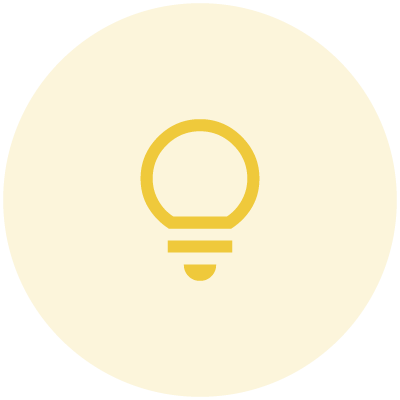What’s new and coming to Dynamics 365 Marketing in 2021 Release Wave 2
The search is always on for how businesses can achieve more with the effort they put in. To achieve the goal of more results with less effort, the Dynamics 365 Marketing 2021 Release Wave 2 focuses on engaging customers across all touchpoints when that contact will have the most impact, personalizing customer interactions using their own data for a heightened sense of connectivity, and making the strong and speedy business decisions that are afforded to Microsoft customers through AI-driven analytics.
These updates are planned to release from October 2021 through March 2022, so some of these features are already in public preview or generally available. Read on for some exciting highlights of the release wave.
What is Dynamics 365 Marketing?
The Dynamics 365 suite of cloud-based business applications includes CRM modules such as Marketing, Sales, and Customer Service, and the powerful ERP Business Central. With an intuitive, sleek, and modern interface, Dynamics 365 Marketing boasts all the tools a business needs to gather and nurture leads as they move down the marketing and sales pipeline. What are just a few of the capabilities of this CRM?
Organize and keep track contacts, accounts, leads, and opportunities across all your touchpoints and interactions.
Create and target audience segments via straightforward or complex customer journeys using a variety of touchpoints, preset triggers, and content to connect with each segment at the best possible moments in the best possible ways.
Plan and post social media content, create redirect URLs, marketing forms, pages, events, and event registrations.
Establish lead scoring models based on your business’ priorities for qualifying a successful lead.
Design marketing emails customized to match your brand aesthetics and personalized to the lead’s data.
As part of the Microsoft Dynamics 365 suite, Dynamics 365 Marketing includes built-in and buildable integrations with other applications within the suite and other Microsoft applications. Because they were built together to work together, integrations with other Microsoft products are sleek and seamless. Because they are cloud-based, these applications are scalable, secure, and flexible to meet the needs of any and all businesses in today’s work culture and climate.
Engaging across all touchpoints
Effective marketing means engaging customers and potential customers in ways, times, and places that are ideal for them. This has always been a key tenant of Dynamics 365 Marketing and is amplified even further with this newest release wave:
Enable custom event triggers at any point in a customer journey to run another journey or Power Automate flow. Because each business is unique, with processes that are distinct to their industry, customers, and specialty, elevated flexibility and ability within the customer journey platform is a must. Now, custom event triggers can be established at any point in the real-customer journey, which can be preset based on the lead’s data. Custom events may include a brand new journey arising in tandem with the present one, a connection to an already-running journey, a specialized branch of the customer journey that returns to the original journey upon completion, or a Power Automate flow being started. You can imagine the heightened dynamic nature of these flows, their ability to flex and meet the needs of any campaign and customer. Run a welcome campaign for new leads and then add them to an ongoing lead nurturing campaign. Branch off at allowable times within a customer journey to complete necessary tasks—such as a loan exception approval—before continuing on the journey, or run that branch in tandem with the current journey. No matter the unique scenario at hand, real-time customer journey custom event triggers can be leveraged to successfully and seamlessly tackle that need.
Send SMS messages with Twilio and TeleSign integrations in real-time marketing. Most marketing emails are received on mobile devices, so it makes intuitive sense that SMS messaging be leveraged for fast, transactional communication and messaging in customer service communications or in a campaign. Reach your customers where they are – on their mobile devices via SMS.
Added interaction capacity can reach more contacts with more outbound interactions and allow for responses to customers whenever they want to engage. Help guide prospects down the marketing and sales pipeline by engaging with them whenever they need and desire. Increased scalability of monthly outbound interactions (SMS, emails, push notifications) to 100 million and maximum contacts to 20 million allow for ten times the interactions in real-time marketing journeys.
A reimagined email editor allows for even quicker creation of relevant and engaging content. With a precise drag-and-drop functionality, element sectioning, and an in-context menu, the new email editor is more productive and intuitive. Generate content faster and in precisely the design you want—pixel-perfect in a matter of moments.
Personalizing interactions
Leverage even more specific details about your customers to anticipate desires and guide them through their journey feeling more engaged:
A new segmentation builder makes creating segments—even those of complex logic—easier. Targeting the right audience has always been crucial but has never been more direct and simplified. Create segments based on attribute data for both contacts and leads (you are no longer required to have a parent contact to add leads to segments!), search across all attributes and add them to queries, and preview an estimate of how many members will comprise a segment while creating it.
Create branches based on any attribute associated with a customer or event trigger that began the journey or based on date/time or relative/partial dates. Journeys have always been designed to target customized segments of your prospects, and this is amplified through new functionality. Create a branch to check things such as a customer’s birthday or membership renewal in the next month, create attribute the journey can check for (such as marital status), and more. Granular details such as these will really let the customer know you see and know them.
Analyzing with AI
Release wave 2 includes many updates that target the unique capabilities afforded by artificial intelligence:
Use AI-powered ideas to automatically generate content for emails. What’s the next step to up your email marketing game? If you’re thinking, “well it would be great if the program could write my emails for me,” then we’ve got some good news. With the power of AI insights, you can receive content snippets to serve as an inspiration or starting point for your emails. Edit the snippets as desired and get your content generated faster!
Create targeted segments using natural language. It’s no surprise that when you can look at a complex topic such as marketing segments through the language you normally use, as opposed to complex niche lingo, the whole pursuit feels easier and makes more intuitive sense. Natural language queries learn from AI to understand everyday language and phrases describing the demographics you want to include in a marketing segment. Describing segments can be as easy as, “Contacts living in California and Arizona,” “Contacts created in the last 6 months,” and “Contacts who have bought X before.”
Measure the success of your journeys with additional goals focused on high engagement and rate of clickthrough. Engagement with marketing content is a KPI and necessary to the success of a business. Previously, journey goals measured progress toward your overall company goals through customer behavior (like driving purchases or increasing customer loyalty). Now, you can use other engagement metrics such as a specific email being opened or link being clicked to measure how successful your customer journey is.