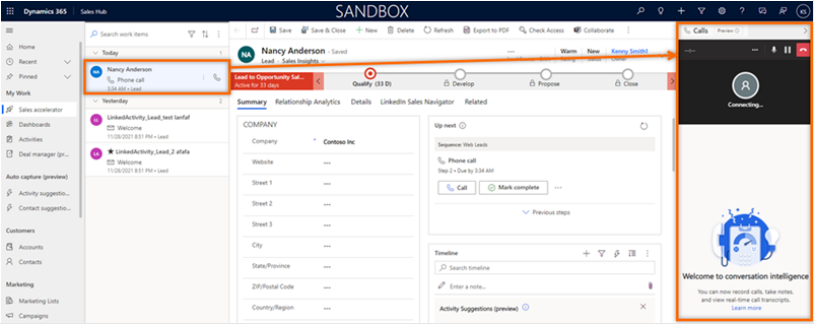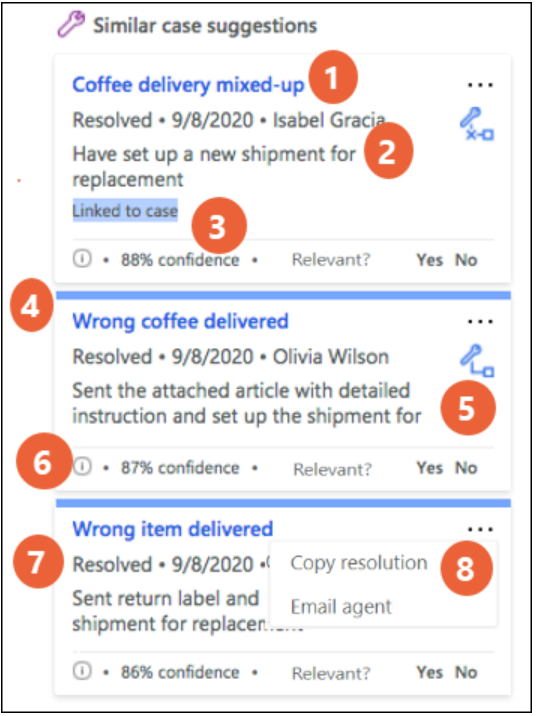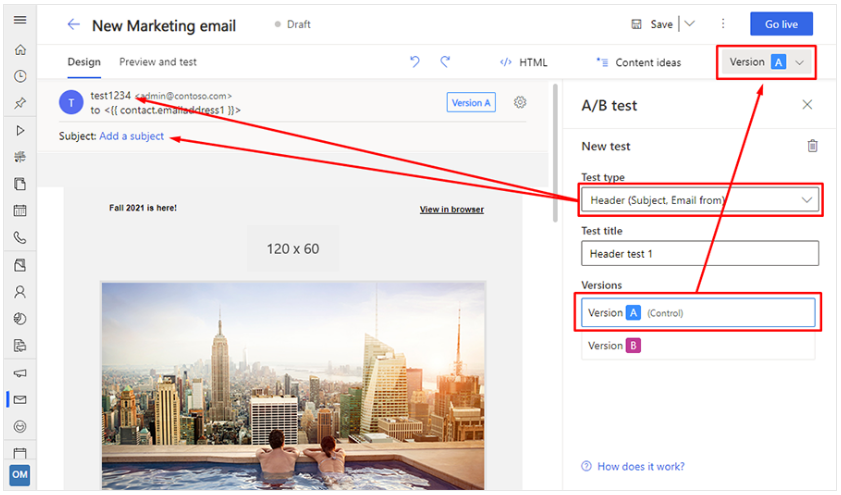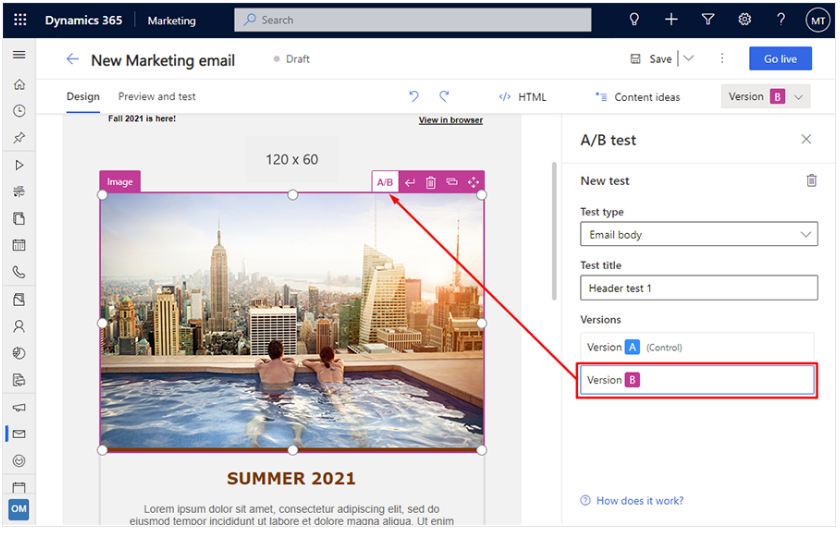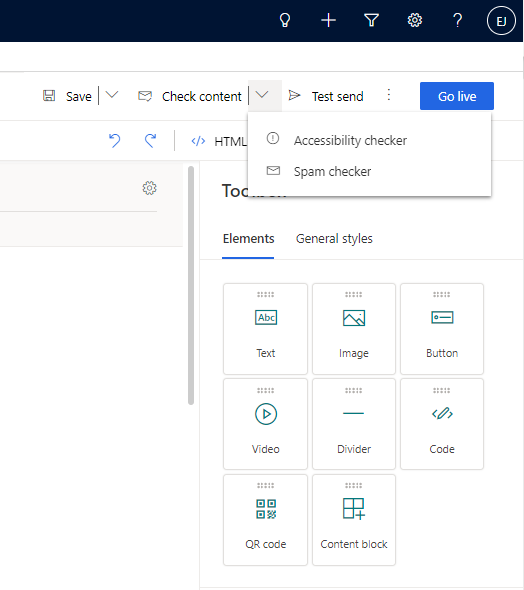How your CRM can be more than just a part of your tech stack
Too often, a new app added to your company’s tech stack is just another app, just another thing that needs to be learned for each specific business purpose. They take a lot of effort and intentional commitment to learn, and then you must remember to use it consistently for its established purpose. But are those characteristics of an app adoption that will result in long-term success?
Often, there are too many disconnected apps at play in the workplace, so the challenge is to ensure that any additional app you add to your tech stack is multifaceted and adds tangible value to your work process. Customer Relationship Management (CRM) systems provide useful tools to teams who attract leads, build rapport with opportunities, and support current clients. Here are a few of the ways that CRM apps within the Dynamics 365 suite can be more than just a CRM.
Dynamics 365 CRM
Dynamics 365 is a suite of cloud-native business applications from Microsoft and includes the ERP Business Central as well as CRM solutions for Marketing, Sales, and Customer Service. With a user-friendly, intuitive interface and extensive functionality, these CRM solutions are ideal for almost any business and industry. They save time with automation features, centralize data across all Dynamics 365 apps, and include a host of features to facilitate the day-to-day activities of sales reps, marketers, customer service agents, and other customer-centric users. Plus, as cloud-based SaaS applications that are on monthly subscription licensing plans, they are extremely scalable to meet your user needs now and in future as your business shifts. Because they are browser-based, your team has incredible flexibility to securely work from the home, office, or anywhere they have access to internet, and everything is synced and available to all users almost instantly.
Automate marketing, sales, and administrative tasks
It’s no secret that administrative tasks—simple research, note taking, data entry, email notifications, scheduling, etc.—take up a big chunk of an employee’s day that could otherwise spend on value-adding activities. As business tech continues to evolve, more and more tools are developed to help reduce time spent on administrative tasks. Many tasks are automated within Dynamics 365 applications to help make the workday easier, more streamlined, and more productive for users from the very start of the marketing pipeline, all along the sales funnel, and beyond into customer service.
In Dynamics 365 Marketing, the fundamental concept behind customer journeys is that it is an automated campaign you create, go-live, run, and then let do its work with little maintenance after initial setup. Once you create a journey, the deployment of emails and other actions follow the timeline you’ve created: the audience you’ve selected is sent along that journey at the time(s) or based on the triggers you’ve designated them to do so.
Moving forward from marketing to sales: the beginning of your sales pipeline is the lead, yet nothing can happen with a lead once it enters the CRM system until it is assigned to a member of the team. Often this is a bottleneck because managers who would assign these leads have busy schedules, or lead assigning might take a lot of consideration for work loads, specialties, etc. With the Sales Accelerator in Dynamics 365 Sales Insights, you can set up assignment segments and create assignment rules so that when a lead comes into Dynamics 365, the assignment is automatic and based on your established rules and segments.
The average salesperson is juggling many leads, opportunities, and established clients, and therefore they may be overwhelmed by the amount of follow-up or reminder communication you need to keep up with between all these groups—not to mention the communication you must maintain with your team. But this is the exact situation that automation can help with – these tasks can run in the background so you can focus your attention on the parts of your communication that really need it. By setting up “send as” permissions, you can allow other users to send emails on your behalf. Delegating is an excellent first step to unload some of your tasks to other members of your team, but these emails can even be automated or scheduled ahead of time, too, by using Power Automate flows to schedule or set triggers to send reminder emails, follow-up emails, meeting notifications, and more.
Further enhancing the salesperson’s experience within a CRM like Dynamics 365 Sales is that there is no need to take notes during meetings when you’re using the Microsoft Teams integration. Call clients straight from the app (no need to page hop!) and have all client info at your fingertips during the call. Then, after the call, a transcript will generate automatically with AI-generated conversation highlights to help you or other salespeople to get the big picture (or the intricate details) of that call.
Calling with Teams in Dynamics 365 Sales. Courtesy of Microsoft.
Customer Relationship Management expands beyond landing customers initially—you must maintain strong rapport through excellent service. Often a customer service representative needs to navigate difficult support situations, and there’s often the question of how do I handle this issue? And that leads reps to begin searching through their resources—like their CRM data and manuals—to find an appropriate course of action. Dynamics 365 Customer Service does this research for you by generating AI-based suggestions for other customer service representatives who have dealt with similar situations as your current dilemma, briefly detailing why they may be able to help you, including direct links to similar cases these reps have resolved, and providing their contact info.
AI-generated “similar cases” within Dynamics 365 Customer Service. Courtesy of Microsoft.
Eliminate data silos between team members and across teams
Often, a key pain point of an organization can be information sharing (or lack of sharing). If we assume that many businesses have a mix of documented data—such as contact and account information, buyer history, etc.—and undocumented data an employee doesn’t think to or forgets to record, then there’s always the concern of information being (often unintentionally) held from other groups within the business who may need it. But besides that, there are other concerns, such as data entry—forgetting to enter data or entering mistakes—and the concern of who has access to what documented information. Do some teams have access to apps that other teams do not?
Assigning security roles, such as an Event planner in this example, allows for granular control over a user's security.
Your users need appropriate access to apps and data to ensure they can complete their day-to-day tasks and to avoid bottlenecks caused by needing X or Y information. Custom security roles are easy to create from a host of pre-built and editable security role templates. Decide what job position, or individual employee, needs access to what data and what they are able to do with that data (for instance, can they only view it, or can they edit it as well?).
An additional benefit of the embedded Microsoft Teams integration to Dynamics 365 Sales—which allows for sales representatives to make client calls straight from the app, and then auto-generates a transcript and conversation highlights—makes it easier than ever to remove data silos. You don’t have to track down the salesperson who called the client last week to get the scoop—you have that exact info available within the contact’s profile. So that saves time on a debrief and also eliminates the chances of that chat being lost to memory alone.
Work conveniently
The expectation of the modern work experience is flexibility, which aligns with the goals of many businesses to move closer to digital transformation. From where employees work to when they work, a business will benefit from embracing flexibility in all aspects of the workplace, even in the applications they choose to use.
As a cloud-based suite of apps that is accessible via an internet browser, Dynamics 365 is as flexible as they come. Employees are not bound to the physical office; they just need internet and a device. This means work can happen from the office—as per usual—or at home, or on your morning train commute, or in a waiting room, or wherever. It also means working from your desktop computer, or a laptop, or even a tablet.
Plus, the Dynamics 365 Sales mobile app means the on-the-go salesperson has easy access to everything they need to get their job done—create and send orders and invoices, access customer data, join meetings and stay in touch with your team, and more.
Help create and edit content
Marketers especially can take heart that a CRM system can help marketing efforts gain more traction and become more organized and streamlined. But only with the latest and greatest technology can an app go above and beyond the basics to do more for you. The Dynamics 365 Marketing email designer—already a user-friendly and intuitive powerhouse—boasts a new, cutting-edge AI-based feature called Content ideas. Think autofill, but much smarter. Content ideas analyzes your previous emails to suggest wording and topics that are aligned with your brand’s voice and style. Take the suggestion word-for-word or use it as a valuable jumping off point to help kickstart your creativity (or end the dreaded writer’s block).
AI-generated Content ideas within the Dynamics 365 Marketing email designer. Courtesy of Microsoft.
Take that help even further with A/B testing in your customer journeys. Create two iterations of the same email, change select attributes (the subject, image, text, etc.), then run a customer journey with this test. A random half of your audience will receive version A, while the other half will receive version B, and you can analyze the results of the test to see which email landed better (aka produced more conversions, higher click through rates, or whatever else you are measuring).
A/B testing. Courtesy of Microsoft.
A/B testing. Courtesy of Microsoft.
Finally, use built-in quality checks to ensure you avoid key issues that many marketers deal with: ensure that your email will not be labeled spam and thrown in a junk folder; optimize your content for accessibility and drill down to see how to make any noncompliant content better; and test your email for errors like missing subject lines, HTML errors, or broken image/videos included in the email.
Content quality checks, including accessibility, spam, and errors.
Stay on task, measure your success, and improve for the future
The work done within a CRM system is crucial to the success of an organization—but marketing, sales, and customer service activities must grow and adapt to the goals of the business and the needs of your audience. While there are many great apps to help you plan your day prioritize your tasks, and measure your success, there’s real value in having those tools embedded within a single app.
Customizable dashboards within all the Dynamics 365 CRM apps show a holistic view of your to-do tasks and have constant access to charts, graphs, and statistics to help you get the big picture of your data. The Marketing app includes out-of-the-box dashboards for lead generation, customer journeys, email marketing, and event management, and the Insights tab lends even more granular details for many entities within the system. Likewise, the Sales and Customer Service apps also include relevant pre-built dashboards that include things like an open opportunities pipeline chart, opportunities by status pie charts, and more. All of these dashboards are customizable and include options to drill down into deeper layers of data detail.
All Dynamics 365 apps amass, organize, and sync data within the same database, eliminating the fear of inconsistent or redundant data and far less chance of data entry errors. This is the perfect scenario for the most accurate story of your business efforts, successes, areas for improvement, and actionable insight that will help your business grow and flourish.
Is it time to unify your tech stack?
We are dedicated to providing applications that help you conserve valuable resources—your time, energy, mind space, money, and beyond—and perform above and beyond an average app in your tech stack. If you’re interested to see what Dynamics 365 CRM apps can do for your organization, connect with us. Click the button below and one of our technical consultants will get in touch, answer your questions, and schedule a personalized demo.