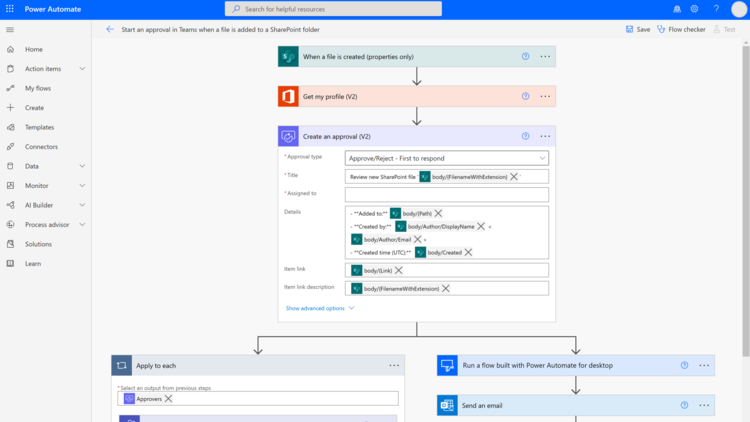Prebuilt Power Automate Flows that make your workday easier
Efficiency is something we all strive for, but it seems as though only a lucky few can finish their workday without feeling bogged down or sidetracked one way or another. Not everyone has that natural luck, so that’s where Power Automate comes into play.
Some Flows are specific to certain Microsoft applications like Business Central, Dynamics 365 Sales, or Dynamics 365 Marketing, but others can be used to facilitate just about anything. You can get email notifications when files are uploaded to a shared OneDrive, sync your Google Drive, receive a summarized list of daily tasks, and even share Instagram photos to a connected Twitter feed.
Flows are a great way to boost efficiency and improve business processes, and you really don’t need any coding or development knowledge to get started with them. Plus, a tab can be added into your Microsoft Teams dashboard for easy access at any time.
Although it should be noted that Power Automate is most effective when Flows can be acutely customized to highly specific needs, a plethora of no-code-necessary, pre-built Flows are out there for the everyday user just looking to get started.
Here are our picks for five prebuilt Power Automate Flows that can help make your everyday a breeze:
1 - Notify me when a new file is added in SharePoint Online
You work for a large organization, and sometimes documents and files can get lost in the shuffle of your day-to-day work. With this prebuilt Flow, receive notifications when files have been added to a SharePoint site and never lose track of that report again!
2 - Scheduling replies ahead of time in Microsoft Teams
Helpful for sending along time-sensitive information, keeping teams up to date while out of the office, or just so you don’t forget to send a message. No matter what your reason is, pre-scheduling a Teams message can be infinitely helpful.
3 - Request approvals from multiple people
Jumpstart the approval process by implementing a Flow that sends files stored in a SharePoint library down the chain of command to request approvals from multiple people.
4 - Update an Excel Table from Power BI
Excel and Power BI are in constant communication with one another, and this flow can be easily set to update Excel tables from generated Power BI visualizations. This particular flow has been installed over 20,000 times, so clearly it’s working well for at least a few people.
5 - Create a planner task when an event is added to an Outlook calendar
Stay one step ahead of your to-do list by automatically creating Planner tasks when an event is added to an Outlook calendar. Preparing meeting agendas, making time to review a presentation, and other daily tasks can be managed in one spot and exist in real-time with your Outlook calendar.
Get started
Prebuilt Flows are an easy way to get started, but we can help you built out Power Automate processes for just about any business scenario you’d need. If you’re ready to take back your workday, let us know. Get in touch with us and we’ll help you get started with Power Automate, Power BI, and Power Platform.